SystemPanel integrates a task manager, app manager (installer/uninstaller with multi-version APK archival), and system monitor.
Solve your battery life problem by enabling the background monitoring service to record long-term CPU usage by individual apps.
SystemPanel includes the following features:
Task Manager: The task manager shows what applications are currently loaded into memory and/or running on a device, including current CPU and memory utilization for each. The task manager provides the ability to kill offending applications, and includes an emergency "end all" widget to handle extreme scenarios.
System Monitor: The system monitor can be enabled to record device usage history over a period of time (up to one week), such that you can determine what applications and usage patterns have the greatest impact on battery life. This feature is commonly used to help track down which applications are having major negative effects on battery life. The system monitor records CPU usage for each process, overall CPU usage, display usage, battery level, and battery charging status.
Installer: The installer enables you to install and uninstall applications quickly and conveniently. It can archive multiple versions of applications, such that you can backup your apps before an update and revert back to older versions afterward. This is useful in the not uncommon event the updated item is buggy or otherwise undesirable. Additionally, the Installer is designed to work much more efficiently than the standard Android application manager, and does not suffer the frustrating lag issues found in the default Android item when browsing through a large number of installed apps.
Device Information: The device information screens show detailed information about your Android device, including storage, capabilities, network state, and OS build information.
-- Frequently Asked Questions --
Why does it require the ______ permission?
- SystemPanel does require a fair number of permissions in order to be able to perform all of its duties. This product DOES NOT send ANY information from your device over the Internet to ANYONE. It requires the "Internet access" and "telephony/read phone state" permissions only to monitor and display the device's network connectivity state. A full description of why each permission is required can be found in the SystemPanel FAQ on our web site.
Does SystemPanel consume battery?
- The only component of SystemPanel which runs in the background is the "System Monitor" feature. This feature must be enabled by the user (by default, SystemPanel runs nothing in the background). When enabled, the System Monitor feature will record data about which applications are consuming the battery every 15 minutes. All told, this feature will use approximately one minute of CPU / battery time per day of operation. When this feature is not enabled, SystemPanel will not run in the background in any capacity.
Does SystemPanel automatically kill tasks in the background?
- No, SystemPanel is not an automatic task killer. It has been well-established (by the Android documentation and direct communication with the Android engineers) that randomly or periodically terminating arbitrary tasks in the interest of saving memory will NOT yield a benefit in performance or battery life. The only benefit you will see from an automatic task killer is if it happens to terminate misbehaving apps. SystemPanel provides a better solution to this problem by showing you which apps are consuming CPU in the background (over time) with the "System Monitor" feature. It is then recommended that such applications be reconfigured or uninstalled (or perhaps corrected by filing a bug with the offending application's author).
A much more extensive FAQ is available on our web site.
Please visit our web site at http://android.nextapp.com for more information, including a complete screenshot tour of the product.
SystemPanel集成了任务管理器,应用程序管理器(安装/卸载程序多版本的APK档案),和系统监控。
启用后台监控服务,解决您的电池寿命问题,记录长期的个别应用程序的CPU使用率。
SystemPanel包括以下功能:
任务管理器:任务管理器显示哪些应用程序正在加载到内存和/或设备上运行,包括为每个当前CPU和内存的利用率。任务管理器提供的能力杀违法的应用程序,包括紧急“结束”小工具来处理极端的情况下。
系统监控:系统监视器,可以使设备的使用历史记录一段时间内(一个星期),这样你可以决定什么样的应用和使用模式,对电池寿命的影响最大。此功能通常用于帮助跟踪的应用程序有重大的负面影响电池寿命。系统监视器记录CPU使用的每一个过程中,整体的CPU使用率,显示器的使用量,电池电量和电池充电状态。
安装:安装程序使您可以快速,方便地安装和卸载应用程序。它可以存档多个版本的应用程序,例如,您可以备份您的应用程序之前,更新和恢复到旧版本之后。这是非常有用的事件并不少见更新的项目是越野车或其他不良。此外,安装程序的设计工作,更有效地比标准Android应用程序管理器,并且不会受到令人沮丧的浏览时,发现在默认的Android项目通过大量已安装的应用程序滞后的问题。
设备信息:设备信息屏幕上显示你的Android设备的详细信息,包括存储能力,网络状态,OS构建信息。
- 常见问题 -
为什么需要的______许可吗?
- SystemPanel确实需要有相当数量的权限,以便能够履行其所有职责。本产品不发送任何信息,从您的设备在互联网上的任何人。它需要“上网”和“电话/读取手机状态”的权限,以监测和显示设备的网络连接状态。 SystemPanel常见问题在我们的网站上,为什么每个权限可以找到一个完整的描述。
SystemPanel消耗电池吗?
- SystemPanel的唯一组成部分,它在后台运行的“系统监控”功能。必须启用此功能的用户(默认情况下,SystemPanel运行在后台中为Nothing)。 “系统监控”功能启用时,将记录数据的应用程序每15分钟消耗电池。总而言之,此功能将使用约一分钟的CPU /电池使用时间,每天的操作。当该功能没有被启用,SystemPanel将无法运行在后台以任何身份。
SystemPanel自动杀任务的背景?
- 不,SystemPanel是不是一个自动任务的杀手锏。已成立(由Android的文档和直接沟通的Android工程师),随机或定期终止的利益,节省内存的任意任务,将不会产生一个好处,性能或电池寿命。你会看到一个自动任务杀手唯一的好处是,如果它发生终止行为不端的应用程序。 SystemPanel提供了一个较好地解决了这个问题,你的应用程序是在后台占用CPU(一段时间)的“系统监控”功能。它是那么建议这样的应用程序重新配置或卸载(或者是有问题的应用程序的作者提交一个bug修正)。
一个更广泛的常见问题可以在我们的网站上。
请访问我们的网站http://android.nextapp.com的更多信息,包括一个完整的产品截图赏。
新版变化
UI Update, with some Holo-based improvements. (This is version 1.3, which is NOT the "big" Holo update release... that will be version 2.0, which is currently in development.)
Added “Battery Discharge Rate” plot (full version).
Fixed bug with second storage not being detected on some Motorola devices.
Higher definition icons.
了解更多

系统面板












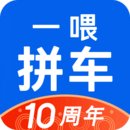















































































扫一扫安装
豌豆荚发现更多
手机扫码安装豌豆荚





网友评论更多