Screen on allows you to keep the screen ON with five options to adjust the brightness preventing the screen to lock and to keep the screen awake . You can set your screen timeout with these five options:
1) Keep the current brightness (Don't dim)
2) Allow to Dim
Allows the screen to dim but will not allow it to lock.
3) Increase brightness to MAX
4) Decrease brightness to MIN
5) Set the custom brightness
These useful options can be used to dim the screen or keep screen with your desired screen brightness. Allowing it to dim would enable you to reduce the screen backlight but restore to full with a simple touch.
Supports Landscape mode and Android 5.0 (Lollipop)
New Features:
1. Stop from Notification bar:
You can stop by clicking the "Stop" button in the notification, no more opening the app.
2. Always show Notification:
This option will always show the notification and allows you to START and STOP without opening the app. It currently picks up the last used option or the first option.
3. Start on Boot:
Selecting this option will automatically launch this app and apply the affect without even starting the app.
4. Start on USB:
This option will auto launch the selected option and disable immediately after disconnecting the device from USB. This is very helpful, especially for the developers.
Thank you for your valuable suggestions.Keep on your screen
As usual, NO ADS!!!
在屏幕上可以让你保持在屏幕上有五个选项来调整亮度防止屏幕锁定和保持屏幕清醒。您可以设置屏幕暂停时以这五个选项:
1)保留当前亮度(不要调暗)
2)允许黯淡
可以让屏幕变暗,但不会允许其锁定。
3)增加亮度MAX
4)降低亮度MIN
5)设置自定义亮度
这些有用的选项可以用来使屏幕变暗或保持屏幕所需的屏幕亮度。允许它暗淡将使你减少屏幕背光,但恢复到完全用一个简单的触摸。
支持横向模式和Android 5.0(棒棒堂)
新功能:
1.停止从通知栏:
您可以通过点击“停止”按钮,在通知中,没有更多的开放应用程序停止。
2.始终显示通知:
此选项将始终显示通知,并允许您启动和停止,而无需打开应用程序。目前,它拿起上次使用的选项或首选项。
3.开机启动:
选择此选项将自动启动这个应用程序和应用,甚至没有启动应用程序的影响。
4.启动的USB:
此选项将自动启动选定的选项,并从断开USB设备后立即禁用。这是非常有帮助的,特别是对开发者。
谢谢你的屏幕上宝贵的suggestions.Keep
像往常一样,没有广告!
Screen ON更新内容
What's New:
- Remembers previously selected setting
- Analyzing and debugging several bug crashes
- Readily usable on Android 5.0 (Lollipop)
Recent Updates:
- Changing to Default device font as per many requests
- Added Stop timer
- Fixed UI Bug with overlapping text
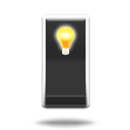












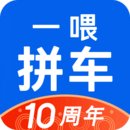



















































































网友评论更多