Create 3D pictures yourself. - 3D Camera is cutting-edge, and very different from any other app available on the Market. It has NO equivalent on the iPhone. - 3D Camera does not require 3D or red-blue glasses, or a 3D-capable phone. Any phone with Android >= 2.1 can run it. - 3D Camera uses experimental, research-grade algorithms to generate an OpenGL rendering of a 3D scene computed from your own pictures. - You can navigate freely in the scene: move in all directions and zoom in/out. The accelerometer is also supported. - Your 3D scenes can be shared online. They be seen in 3D on a normal computer screen! 3D Camera allows to post directly on Facebook / Twitter / Google+ Here is a sample scene created with 3D Camera: http://goo.gl/6GBfL QUICK MANUAL: - There are two ways to create a 3D scene, you can select them in the main menu of the app: manual (1 picture) or server-assisted (2 pictures). * The server-assisted method uploads your pictures to a server to determine the depth of the scene automatically. * The manual method let you specify the depth of each object. Which one should you choose? * From our experience, the manual method gives the best results. But if you are a fan of cutting-edge technology, give the server-assisted method a try! HOW TO GET BETTER RESULTS USING THE SERVER-ASSISTED METHOD: * Keep in mind that the server-assisted method is experimental. It may fail to find the correct depth of some areas in your image. * Anyway, you will be given the opportunity to manually correct the depth later. It's the "Correct depth" option when long-pressing an item in the main menu. * Before taking pictures, read the 3D Camera guide first: inside the main menu, press your phone menu button, then "Tutorial". In short, the server-assisted method works best with two very close pictures of an inanimate object, which is far away from a still background. * If you photograph a person, make sure she/he really doesn't move. * When translated to the right, the camera should see exactly the same view of the object as in the left picture. A translation means that you should not make a circular motion around you or around the object. * The distance between the camera and the foreground matters. It should be at least 1 meter (3 feet). * Uniform areas (e.g., white walls) may yield an incorrect server-assisted depth. FAQ Q: The 3D effect is very wrong in the scene I have created. A: Please use the "Correct depth" menu (long press on the scene in the main menu), it does wonders. Q: It says the application is always offline, or it told me to update. Why can't my old version work online? A: 3D Camera needs a server to generate 3D scenes. We're continuously changing the server to improve 3D Camera. Older versions won't be compatible. Also, if you live in China, it's likely that our Google server is blocked. Q: When I create my project, it fails with the "repair me" logo, or it keeps saying "server is busy". A: The 3D Camera server may be under maintenance. We typically fix it quickly. Meanwhile, you can still use the manual depth method (by taking just 1 picture), or edit the depth yourself then click on Q: Why does 3D Camera upload to a server anyway? A: Creating the scene would take too long on a phone. We're merely speeding things up by 10x by providing you this free server. Note that you don't need to use this feature: the manual method works entirely offline. Q: Some antivirus programs report that 3D Camera ads (from LeadBolt) may steal personal information. A: 3D Camera only displays HTML ads, i.e. web pages. This type of advertisement cannot read any information stored in your phone. Hence, in 3D Camera, your personal information cannot be accessed by LeadBolt or any other ad provider. Q: The app made me a fine scene! I have no question whatsoever! A: We would love to hear positive feedback from time to time :) Write us at r120player@gmail.com or twitter: http://twitter.com/3DCameraAndroid













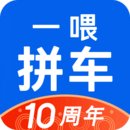





















































































网友评论更多