Hardcore straight-forward learning method of Multiplication through TABLES and FACTORS (includes prime factors too).
Presents you with a list of tables (1 to 99) to choose from.
Move through the tables by casually swiping the screen to the left or right. Click on any line in the table to load the factors of all the numbers in the line (makes it easy to remember)
Choose 'Endless Table' mode to continuously keep increasing the table range till 999.
No more need to remember an infinite number of tricks to multiply two numbers. Just practice with this and you'll remember them forever.
This version is for devices running Android Version >= 2.1
If your device run's on Android Ver < 2.1 then search for 'Maths Multiplication Legacy' or 'com.felix.legacy.multiplication' in the Android Market.
####Features####
1. Open “Multiplication Tables” from the home screen to view the tables of a number from 1 to 20 (Try ‘Endless Mode’ in Settings). Click on any item to open it's quick factor info. Long click for loading the table, factors or Grid of all the numbers present in the table item.
2. Open Numbers Grid to load a grid of numbers. The grid is an Endless list of numbers. Clicking on any number will load it’s factors. Long click any number below 100 to load it’s table.
3. Open “Load Table” and enter a number (1 to 99) to load it’s Multiplication Table. Click on any item to open it's factor info.
4. Open “Find Factors” and enter a number (2 to 999999) to load it’s Prime Factors and All Factors. You can further search by clicking on the Options menu and selecting “Find Factors”
Open Squares (x^2), Cubes (x^3) and Powers (x^y) from x=2 to 100.
5. Long Click on table's in either Tables view or Factor's View to select numbers to load their tables, factors (again) or Grid.
Press Volume Up/Down to load prev/next item.
### Options Menu ###
Previous: Loads the Previous Multiplication Table
Next: Loads the Next Multiplication Table
Open Table..: Opens the Multiplication Table of the specified number (1-99)
Reset: Resets/Refreshes the current table to it’s default preferences.
Settings: Opens the Preferences for Multiplication Table View.
### Table Preferences ###
Limited Table Mode: Tables load from a specified from value to a specified to value (which can be set in the settings).
eg:
2 x 1(From) = 2 to
2 x 20(To) = 40
Endless Table Mode: Tables Load Continuously as you keep on scrolling from a specified value to 999.
eg:
2 x 1(From) = 2 to
2 x 999(Loads Dynamically) = 1998
### Table Default Settings ###
Text Size: Set the text size for all the text in the Multiplication Table View. Minimum size required for visibility purposes is 10.
Multiply From: The default beginning From value to start multiplying from.
Multiply Upto: Default ending To number to end the multiplication at.
Table No: This is the default Table No. that the application should load when it is first started. The application remembers the last visited Table and loads it by default every time.
Text Alignment: Specifies the alignment of the Table’s text (Left, Center, Right, etc)
### Color Preferences ###
Use Theme: The Theme that should be applied to the table’s and popup’s. Four theme’s are provided by default – Blue, Red, Pink and White.
Disable Theme: Disable’s the theme mode. No background effects are applied when this is selected. But when the theme’s are enabled, the option to select the text-color is available.
Table Text Color: The Color of the numbers that appear in the multiplication table view – Black, Blue, Cyan, Dark Gray, etc.
Text Background Color: The background color of the Table text. This is disabled if the theme mode is enabled.
Separator Color: The color of the Separator lines and the Table List’s background. This is also disabled if the theme mode is enabled.
A great math workout tool for you.
Keywords: Maths, Multiplication, Factors, Tables, Learn, Algrebra, Workout, Multiples, Factorization, Addition, Subtraction, Division.
性交直线前进的学习方法通过乘法表和因素(包括首要因素太多)。
你的表的列表(1到99)选择。
随便刷屏幕向左或向右移动通过表。点击表中的任何行,加载在该行的所有号码因素(可以很容易地记住)
选择“无尽的表'模式,以不断保持表范围增加至999。
没有更多的需要记住无限多的招数,将两个数字相乘。只要这个练习,你会永远记住他们。
此版本的设备运行Android版本> = 2.1
如果你的设备运行在Android版本<2.1,然后搜索'数学乘法遗留'或'com.felix.legacy.multiplication的在Android Market。
########特点
1。打开“乘法表”从主屏幕,以查看表的数字从1到20(尝试在设置中的“无尽模式”)。点击任何项目,打开它的快速因子信息。长按装表,表项因素或电网中存在的所有号码。
2。打开号码电网加载网格的数字。网格是无尽的号码清单。点击任意数量将加载它的因素。长按任意数量低于100加载它的表。
3。打开“装入表”,并输入一个数字(1到99)来加载它的乘法表。点击任何项目,打开它的要素信息。
4。打开“查找因素”,并输入一个数字(999999)加载总理因素和各种因素。您可以进一步搜索,点击“选项”菜单,选择“查找因素”
空地(X ^ 2),立方(X ^ 3)和鲍尔斯(X ^ Y)从x = 2〜100。
5。长按上表的“表”视图或因子的视图选择号码加载其表因素(再次)或网格。
按音量向上/向下加载上一个/下一个项目。
###选项菜单###
上一篇:加载前乘法表
下一页:加载下一页乘法表
打开表..:打开乘法表指定的号码(1-99)
复位:重置/刷新当前表的默认首选项。
设置:打开“首选项”乘法表视图。
####表格喜好
有限的表模式:表负载值指定为指定的值(可以在设置中设置)。
例如:
2×1(从)= 2到
2×20()= 40
无尽表模式:表你继续滚动,连续负载从一个指定的值999。
例如:
2×1(从)= 2到
2×999(动态加载)= 1998
###表默认设置###
文字大小:设定文字大小乘法表视图中的所有文本。能见度目的所需的最小尺寸为10。
乘:从开始的默认值从开始繁殖。
乘高达:默认结束号码,从而结束乘法。
表号:这是默认的表号,首次启动时,应用程序应该载入。程序记住上次访问的表,并将其加载默认情况下,每一次。
文本对齐方式:指定表的文本的对齐方式(左,中,右等)
#颜色首#
使用主题:主题应适用于表和弹出。默认情况下,所提供的四个主题 - 蓝色,红色,粉红色和白色。
禁用主题:禁用的主题模式。无背景的影响时,将应用选择。但是,当主题被启用,选择文本颜色的选项是可用的。
表格文字颜色:乘法表视图中出现的数字的颜色 - 黑色,蓝色,青色,深灰色等。
文本背景色:表文本的背景颜色。这被禁用,如果启用了主题模式。
分离的分隔线颜色:颜色和表列表的背景。如果主题模式被启用,这也被禁用。
一个伟大的数学锻炼你的工具。
关键词:数学,乘法,因素,表,Algrebra,学习,锻炼,倍数,分解,加法,减法,除法。
Maths Multiplication Factors更新内容
.Removed Force Close for Factors of 1 in Factor View
.Added a simple note '1 is a Factor of itself'
.Removed Force Close for Factors of 1 in Tables View
Thanks for the guy who reported it.













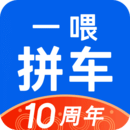























































































网友评论更多