Encryption Manager is a file manager, that offers a comfortable and secure way to keep files with confidential data encrypted using AES or Twofish encryption.
A master password is both used to access the application and to encrypt the encryption keys, that are generated random for each file, that is managed by Encryption Manager. Confidential files are accessible directly after the login. With one click on the file, the file is decrypted to its original location and can be shown by the installed viewer or editor apps. When you are finished working with the decrypted copy, the file is re-encrypted with one click and the decrypted file is wiped from the SD card. This wipe process will overwrite the data with random bytes before the file is deleted. So even if the device is lost or stolen, it is not possible to access your confidential data.
Encrypting new files is very simple: they can be chosen either with the built-in file manager or by simply using "send/share" from another app.
Features:
* Access based on master pin or master text password.
* Encrypts all kind of files.
* Possibility to encrypt all files of a folder.
* Provides a special handling for images, e.g. removal/creation of gallery thumbnail images.
* Base functionality of a file manager (view on click, send/share menu), but with automatic decryption before the action.
* Offers AES and Twofish encryption with 128 and 256 bit keys.
* Displays icons to indicate whether a file is currently decrypted or was changed.
* User setting for automatic re-encryption on exit.
* Secure overwrite of the orginal file after the encryption.
* An additional anti file recovery tool is included.
* Two layout modes: flat list view or hierarchical folder view.
* Filters can be defined to filter SD card files by file extensions or to excluded folders.
* The master password can be changed for an existing database.
* Provides a comfortable backup mechanism for using cloud storage (Dropbox, Google Drive, ...) to save the encrypted files
* The app can be configured to delete all managed files after 7 unsuccessful attempts.
* Has an "Exit" menu on all screens, that finishes the task completely.
* App is locked (master password must be re-entered), when there is no user input for configurable period.
* Includes english help pages.
Languages:
* English
* German
* French
* Russian
* Spanish
Limitations:
* The "lite" version is limited to 5 encrypted files!
* The full version has no limitations.
Keywords: file encryption, data encryption, file manager, crypto, SD card, encryption algorithm, AES, Twofish, backup
加密管理器是一个文件管理器,它提供一个舒适,安全的方式来保持文件使用AES或Twofish的加密方法加密的机密数据。
一个主密码既用于访问应用程序和加密密钥,所生成的随机对每个文件进行加密,由加密管理器管理的。机密文件直接在登录后都可以访问。与点击有关的文件,该文件将被解密到其原始位置,并且可以通过安装的浏览器或编辑器的应用程序被显示。当你完成了一份解密的工作,该文件重新加密点击和解密后的文件从SD卡抹去。该文件被删除之前该擦拭过程将覆盖与随机字节的数据。因此,即使在设备丢失或被盗,也不可能访问机密数据。
加密新文件很简单:他们可以选择无论是与内置的文件管理器,或简单地使用来自另一个应用程序“发送/共享”。
产品特点:
*访问基于主销或主文本密码。
*加密所有类型的文件。
*可能性到一个文件夹中的所有文件进行加密。
*提供了一个特殊的处理图像,例如去除/创建画廊缩略图。
*文件管理器的基本功能(视图点击,发送/股菜单),但与行动前自动解密。
*提供AES和Twofish的加密与128和256位密钥。
*显示的图标,以指示一个文件当前是否解密或已更改。
*用户设置退出自动重新加密。
*加密后的原单文件的安全覆盖。
*增加防文件恢复工具也包括在内。
*两种布局模式:平面列表视图或分层文件夹视图。
*过滤器可以定义的文件扩展名或排除的文件夹筛选SD卡上的文件。
*主密码可以为现有数据库进行更改。
*提供一个舒适的备份机制,使用云存储(Dropbox的,谷歌驱动器,...),以保存加密文件
*该应用程序可配置后7不成功的尝试删除所有管理的文件。
*有一个“退出”菜单上所有的屏幕,这完全完成的任务。
*应用程序被锁定(必须重新输入主密码),当有可配置的时间内没有用户输入。
*包括英语帮助页面。
语言:
*英语
*德国
*法国
*俄罗斯
*西班牙
局限性:
*在“精简版”版本仅限于5加密的文件!
*完整版本没有限制。
关键词:文件加密,数据加密,文件管理器,加密,SD卡,加密算法,AES,Twofish的,备份
Encryption Manager Lite更新内容
Version 4.5.2: Android 6 (Marshmellow) bug fix to enable access to encrypted SD card files again after an Android 6 system update was made.













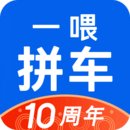


























































































网友评论更多