Advanced Manager
* Keep your home screen clutter free
* Open any of your favorite applications or system shortcuts in just 2 clicks!!!
* Kill background running tasks, install or uninstall applications.
* View and Manage files on your SD card and Linux file system.
* Control Bluetooth-GPS-Wifi-Volume...etc
* 1 click torch light (uses camera flash light)
* Quickly change Screen Timeout from Advanced Manager, to save your battery.
* One tap battery widget interface, showing current battery level.
* Select different battery widget styles to suit home screen background.
* Indicates “spark” icon on the battery widget when device is charging.
* Interface to open Advanced Manager from Notification bar.
Complete soft keys access in opening, navigating within or closing the Advanced Manager.
* Customize this amazing “Advanced Manager” the way you like from the “Settings” button provided at the bottom left corner of the app.
* Every day a new quote in Notification bar, promoting “Save Earth” (Internet not needed)
It’s obvious that a smart phone user business with android device in a day would end in opening a few favorite apps and these favorite apps would be few over a period of time and keep changing as interesting apps are being added to android market. Most of the time user business would be turning ON and OFF of Bluetooth, Wifi, Gps, Volume Control, Vibration mode, Screen brightness, screen time out control.etc and the other time he would be opening some kind of File-Manager apps to view the content of SD card and other parts of file system. Mostly user is worried about battery back up! current battery level, free SD card & phone memory space.
The best way using Advanced Manager is, as a battery widget with a battery icon and a text on the icon showing the current battery level sitting in one of the home screens. Tapping the widget opens Advanced Manager .It has four tabs,
First tab allows you to customize the 6 icons just below the tabs to set them as shortcuts for any of your applications installed on your device. It gives information about battery status, temperature, voltage level, and SD-Phone free memory space. Clicking either battery-level or temperature or SD-Phone gives detailed information by opening the system settings activities. Three buttons just above the footer (AMSettings-Exit-Torch) allows you to configure them to any of the frequently used system settings like date, locale apn, data-roaming etc.
*Second tab: Task Killer allows managing background running tasks either by killing all at a time or by killing selected, by default all the applications are checked for killing. Uncheck some apps you don't want to kill (such as Advanced Manager and some system apps). If you don't want to kill any app, you can tap it on the running applications list. Then it's checking box will turn to gray.
From the list of running apps there is an icon in each row beside the application name, clicking it opens a dialog, from which you can Kill or Force-Stop or Launch or Uninstall the selected application. From Advanced Manager kill tasks manually as to free some of the memory resources when you feel device is running slow. No auto kill feature is provided as it’s not recommended.
*Third tab: File Explorer to explore SD card as well the device file system. Helps manage pictures, music, videos and files on your device. With this you can create directories, rename, copy, move, and delete files.
*Fourth tab: Device Controller allows controlling Bluetooth, Wifi, Gps, Volume Control, Vibration mode, Screen brightness, screen time out control...etc you can turn them ON and OFF as well change the preferences. To customize the list press the device “menu” button to open a dialog to rearrange the order of the list or to add or remove from the list.
Overall it’s a simple application! “Control your phone in a nut shell!”
Your feedback is valuable and any bugs please kindly mail to feedback.am51@gmail.com. All the bugs will be addressed in the next release.
最近没有更改。

Advanced Manager












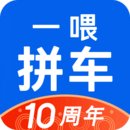















































































扫一扫安装
豌豆荚发现更多
手机扫码安装豌豆荚





网友评论更多