Car Dock with swipe control

Car Dock with swipe control












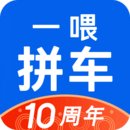















































































扫一扫安装
豌豆荚发现更多
手机扫码安装豌豆荚




网友评论更多