Cangjie keyboard (仓颉键盘) is an implementation of soft keyboard for the Google Android mobile operation system. It provides an interface for the entering of traditional and simplified Chinese characters on Android devices, by means of Cangjie (仓颉), Simplified Cangjie (简易/速成) and English-Chinese dictionary look up.
* HK chars
* 16 keyboard layouts
* Selection history
* Learning related words
* Associated phrases
* Eng suggestion with correction
* Hard keys support
* Integrated Eng-Chi dictionary lookup
* Phrase lookup
* No insecure permission required
Phrase lookup (32MB of heap memory is required):
Input Chinese phrase directly by the following patterns;
* First code of the 1st char. + First code of the 2nd char. + … + First code of the last char., or
* First code of the 1st char. + First code of the 2nd char. + … + Full code of the last char.
E.g.
For '你好吗'; key in ‘ovr’ or ‘ovrsqf’.
Open by:
For Android 1.5 ~ 2.x;
1.Check the keyboard at Settings > Locale & text
2.Long press a text box > select input method
For Android 3.x ~ 4.x;
1.Check the keyboard at Settings > Language & input
2.Click a text box > drop down the notification bar and click 'Choose input method' > select input method
For Android 5.x;
1.Check the keyboard at Settings > Language & input > Current Keyboard > Choose Keyboards
2.Click a text box > Click the keyboard icon on the bottom navigation bar > select input method
Visit Web for details.
Tips:
1. If you experience extreme lag after updating, try uninstalling and re-installing the keyboard again.
2. After changing theme, try to restart the keyboard or rotate the device with the keyboard active, to make the new theme effective.
3. If you experience touch difficulty, try to set the 'Touch sensitivity' settings as High and Neutral.
4. If you experience missing candidates, try enabling the 'Rarely used characters' option of 'Chinese candidates' setting.
5. Simplified Chinese candidates are disabled by default. Enable it at the 'Character type' option of 'Chinese candidates' setting if required.
Known issues:
1. Keyboard closes itself on Contact's phone number text box of Samsung devices with Android 4.x. Will fix once we get a Samsung device on hand to check.
2. Keyboard plays sound on press on LG devices, even sound is disabled in settings. Will fix once we get a LG device on hand to check.
仓颉键盘(仓颉键盘)是软键盘的谷歌Android移动操作系统的实现。它提供了繁体和简体中国文本Android设备上进入一个接口,由仓颉(仓颉),简体仓颉(简易/速成)和英语翻译中国的方式查找。
*中国香港字符
* 16键盘布局
*选择历史
*学习相关的词
*相关词组
*英建议与修正
*硬键支持
*集成英智字典查找
*词组查询
*无需不安全权限
短语查询(堆32MB内存是必需的):
直接输入词组中国通过以下方式;
*第1字符的第一码。 +第2炭的第一码。 + ...的最后一个字符的第一个代码,或
*第1字符的第一码。 +第2炭的第一码。 + ... +的最后一个字符的全部代码。
例如
对于“你好吗”;键在“OVR'或'ovrsqf'。
打开方式:
对于安卓1.5〜2.X;
1.检查键盘在设置>语言区域和文本
2.Long按一个文本框>选择输入法
对于Android 3.X〜4.x的;
1.检查键盘在设置>语言和输入
2.Click一个文本框>下拉通知栏,然后点击“选择输入法”>选择输入法
为Android 5.x的;
1.检查键盘在设置>语言和输入>当前键盘>选择键盘
2.Click一个文本框>点击底部的导航栏上的键盘图标>选择输入法
访问网站了解详细信息。
温馨提示:
1.如果遇到极端的滞后更新后,尝试卸载并重新安装键盘。
2.更换主题后,尝试重新启动键盘或旋转设备与键盘活跃,使新的主题有效。
3.如果遇到难以触摸,尝试设置“触摸灵敏度”设置为高,中性。
4.如果您遇到丢失的考生,请尝试启用的“中国考生”设置“很少使用的字符”选项。
5.中国简体考生被默认禁用。在“中国考生”设置“字符类型”选项,如果需要启用它。
已知的问题:
1.键盘关闭本身在三星设备与Android 4.x的联系人的电话号码文本框中将修复,一旦我们得到了三星设备上手工检查。
2.键盘播放声音上按下LG的设备,甚至声音在设置中禁用。将修复,一旦我们得到了LG电子设备上手工检查。
仓颉键盘更新内容
Ver 0.10.2:
1. Improve the touch sensitivity of candidates selection bar.
Ver 0.10.1:
1. New option for auto removing space between English and Chinese word.
2. New option for auto inserting space between Chinese and English word.
3. Fix the jumping candidate selection bar for tablets.
4. Minor bug fixes.
Ver 0.10.0:
1. Phrase lookup.
2. Better Associated phrases suggestion.
3. English auto completion with correction.
4. Various bug fixes.













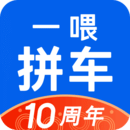

























































































网友评论更多