★The essential Watermarking App for Photo Pros, Business and Personal Use★ iWatermark, is the only watermarking tool available for all 4 platforms Android, iPhone/iPad, Mac and Windows. iWatermark is the most advanced utility for creating watermarks and watermarking photos. Easily secure and protect your photos/art with a visible text or graphic or QR watermark. Once added to a photo this visible watermark displays your creation and ownership. Watermarking is increasingly important and like signing your name to a photo to subtly display, no matter where your photo goes, that its your property. Watermarking can also be used to add a personal message or fun graphics to any photo. iWatermark Free also includes a small watermark that says 'Created with iWatermark'. If you prefer to not have this watermark upgrade to the 0.99 cent version.Thanks to all iWatermark users for the great reviews, feedback and suggestions. We promise as Android evolves iWatermark will evolve. Touch is what Android is all about. With iWatermark you can: ♦ With your finger click on the watermark to move it around on the page. ♦ Create your own text or graphic watermarks or select from the included example watermarks (both text and graphics). ♦ Choose from the many fonts included for your text watermarks. ♦ Use pinch/zoom to expand/contract the size of the watermark. ♦ Touch with two fingers at once and rotate to rotate the watermark. ♦ By touch easily adjust the watermarks scale, opacity, font, color and angle. Create your own watermark or use our included examples. Examples are both text (names, dates, etc) and graphic (signatures, logos, etc.) watermarks which can be used immediately. Create your own text watermarks using any the Android fonts directly in iWatermark. Or you can import your own graphic watermarks to expand the range of possibilities. These can be signatures or logos which are made on your computer (which has more fonts and abilities, see FAQ below for more details) and then synched over via email and saved to the photo library. A newer type of graphic watermark you can make directly in iWatermark is a QR code which is like a barcode. QR codes are very familiar to most Android users. QR codes can contain up to 4000 chars of information. QR codes can then be read with a scanner or smartphone with the right app revealing the info you encoded. Using QR codes as watermarks is one of iWatermarks unique and useful features.Why Watermark? Digitally sign your photos/artwork with iWatermark to claim, secure and maintain your intellectual property and reputation. ✔ Build your company brand, by having your company logo on all your images. ✔ Promote your company, name and website by using QR codes as watermarks. ✔ Avoid the surprise of seeing your photos and/or artwork elsewhere on the web or in an ad. ✔ Avoid the conflicts and headaches with plagiarists who claim they didn't know that you created it. ✔ Avoid the costly litigation that can be involved in these cases of misuse of ip. ✔ Avoid intellectual property squabbles. Q: I want to use my signature as the visible watermark for my photos. How do I add graphic signature like the examples by Picasso, Ben Franklin, etc.? A: To do that you need to make the .png graphics on your computer, email it to yourself, open the email on your phone and save to your photo album. In iWatermark create a graphic watermark and choose the graphic from your photo album to add it as a new watermark. More details are in the manual: http://www.plumamazing.com/iphone/iwatermark-iphone/iwatermarkhelp/ IMPORTANT: The signatures of John Hancock, Ben Franklin, Galileo are just examples of graphic watermarks. They are the real signatures of these historic people. They are there for fun and as examples to show what is possible. We recommend you create your own text, grapic signature, logo or QR code watermark for your photos. Contact us if you need help or have a suggestion.













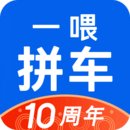





















































































网友评论更多