NOAA Radar and Alerts is a Live Wallpaper which displays live radar images for the US location of your choosing. When enabled, the NOAA Radar and Alerts wallpaper will display live weather radar images obtained from the NOAA National Weather Service in your background. Alternatively, you can launch it as a normal stand-alone app from the app icon.
You can also enable the optional weather alerts; Choose up to five counties to receive alerts for, set your threshold and receive NOAA weather alerts as notification in your status bar.
Please give us a good review if you like the app.
Features include:
* Ability to select from any NOAA-supported US region
* Configurable layers: Radar + Topography, County Boundaries, Highways and/or City Labels
* Pinch/Zoom/Move to position your radar map
* Configurable update frequency
* Ability to use Weather Alert feature separate from Live Wallpaper
* Portrait or Landscape mode
* Optional Weather Alerts as notifications
* Receive alerts for multiple counties (US, Guam, and Virgin Isles)
* Any, Statement, Advisory, Watch or Warning alert thresholds
Usage:
Install application, then select as wallpaper (from Home, touch: Menu key, Wallpaper, Live wallpapers). On the Settings screen, choose your Location and any other options settings, then touch "Set wallpaper". At the home screen, double-tap to enable positioning and pinch/zoom of the map - the wallpaper will respond to your left/right/up/down and pinch/zoom gestures. Double-tap again to exit positioning mode.
You can also zoom & position the app in the stand-alone mode and the settings will carry over to your wallpaper view.
You can now receive NOAA weather alerts without using the NOAA Radar as your wallpaper. Just 'Enable Alerts' unders Settings and leave your wallpaper alone.
A Compatibility Mode is now available which should help with some devices that are experiencing the 'blank overlays' issue. When compatibility mode is on, the app will operate the same as it does on low-memory device: Overlays are merged to conserve graphics memory and displayed on top of radar. Topographic overlay is not available. Overlays are cropped to 512 pixels high, leaving small top and bottom margins in the overlay.
NOTE that past radar images may not always be available from NOAA - Updates are dependent on the availability of an internet connection and images published by NOAA.
NOAA雷达和警报显示实时雷达图像,为您选择的位置是一个动态壁纸。当启用时,NOAA雷达和警报壁纸将显示实时天气雷达图像从NOAA国家天气服务在你的背景。或者,你可以启动它作为一个正常的独立的应用程序从应用程序的图标。
您也可以启用可选的天气警报,选择5个县接收警报,设置门槛,接收NOAA气象警报在状态栏的通知。
请给我们一个很好的评论,如果你喜欢的应用程序。
其特点包括:
*能够选择从任何NOAA支持美国地区
*配置层:雷达+地形,县边界,高速公路和/或城市标签
*捏/缩放/移动到位置的雷达图
*配置的更新频率
*能够使用动态壁纸分开天气警报功能
*纵向或横向模式
*可选天气警报通知
*接收警报的多个区县(美国,关岛,美属维尔京群岛)
*任何声明,咨询,手表或警告警报阈值
用途:
安装应用程序,然后选择壁纸(首页,触摸菜单键,壁纸,动态壁纸)。在“设置”屏幕上,选择您的地点和任何其它选项设置,然后轻触“设置壁纸”。在主屏幕上,双击点击地图实现定位和捏/变焦 - 壁纸会回应你的左/右/上/下和捏/缩放手势。再次双击退出定位模式。
您也可以放大定位在单机模式下的应用程序和设置将结转到您的墙纸视图。
没有使用NOAA雷达,作为你的壁纸,您现在可以接收NOAA气象警报。只是“启用警报”的unders设置单独留下您的墙纸。
一个兼容模式现在是应该帮助一些设备正在经历“空白覆盖的问题。当兼容模式下,应用程序将运行相同的,因为它在低内存设备:重叠合并,以节省显存以及顶部的雷达上显示。地形叠加不可用。重叠裁剪为512像素(高),留下小的顶部和底部的页边距覆盖。
注:过去的雷达图像可能并不总是可从美国国家海洋和大气管理局 - 更新是依赖于互联网连接和图像由美国国家海洋和大气管理局发布的可用性。
NOAA Radar and Alerts更新内容
One of the two NOAA data feeds this app uses to determine which images to fetch is currently broken. This is a NOAA issue and we have informed them of the problem, but this release includes an important temporary workaround fall back to the older, but still working method. When NOAA corrects the problem, we will release another update.
This release also includes a fix to be more tablet-friendly.













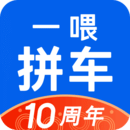





















































































网友评论更多