[Notification]
Due to a change in content protection rules, the Dual View feature within Samsung Smart View may not be available on certain mobile devices after August 10, 2012
[Supported Models]
- Samsung Smart TV released in 2011:
Models greater or equal to LED 7000, PDP 8000
- Samsung Smart TV released in 2012:
Models greater or equal to LED ES7500,(Models greater or equal to LED ES7000 in Europe, Models greater or equal to PDP E8000 Models(E7000 Models in North America)
- Samsung Smart Phone:
Galaxy S2 (Dual View is available on devices with Ice Cream Sandwich OS .
In a few regions, Dual View is not available due to carriers' policy.)
- Galaxy Player (YP-G70)
[About the Application]
This application is Wi-Fi remote control for Samsung Smart TV. If both your phone and TV are connected to the same wireless Router, your phone will link to the TV automatically where you can use your phone like a remote control. The TV can also transfer live feeds to your phone.
[Main Features]
- Dual View
Enjoy TV and other multimedia right from your mobile device that’s connected to Samsung Smart TV.
(Dual View is available on devices with Ice Cream Sandwich OS .
In a few regions, Dual View is not available due to carriers' policy.)
- Bluetooth PowerOn
You can use your mobile device to turn on your TV using Bluetooth (available for certain TV and mobile devices only).
- Remote
Your mobile device can work as remote for your Samsung TV or BD products. Full remote screen is provided by default, and three tabs are provided at the bottom of the screen to help you control connected devices with ease. On screen keyboard shows up automatically when you need to enter text.
- Game Controller
With this feature, your mobile device can control games on TV. Full and Simple modes are available. Turn on Gyro function on your mobile device, and control games by tilting your mobile device.
- Movie Note (Models BD-E5900 or above, HTE4000or above (US only))
You can get information of DVD/BD title on your mobile, while you watching movies.
Ratings, synopsis, cast and director's information will be provided.
- Audio Settings (Models HT- E4000 or above)
You can control your speaker system by your phone.
Sound mode, distance of each speaker and sound level(dB) can be changed.
- Remote Scheduler (Models BD-E8000 series, STB-E7000 series EU/Australia/New Zealand Only)
Recording TV shows through your TV when you're outside.
- Settings
You can fine-tune control for TV and BD by adjusting gesture sensitivity in your mobile device.
[How to set up]
1.Check if Wireless Remote Control or Network Remote Control is enabled in your TV’s System or Setup menu. If you don’t see either of them in the menu, Samsung Smart View App can’t be used in your mobile device.
2.Connect wireless/wired router to TV LAN port, or connect Samsung Wireless LAN adapter to TV USB port.
3.Connect your phone to wireless/wired router.
[通知]
由于在内容保护规则的改变,双视图功能在三星Smart View的可能不提供某些移动设备上后,2012年8月10号
[支持机型]
- 在2011年发布的三星Smart TV:
模型大于或等于LED 7000,PDP 8000
- 在2012年发布的三星Smart TV:
大于或等于LED ES7500的机型,(大于或等于LED ES7000的机型,在欧洲,大于或等于PDP E8000模型(E7000模式在北美的机型)
- 三星智能手机:
银河S2(双视图是冰淇淋三明治OS设备上。
在一些地区,双视图是由于运营商的政策。)
- 银河播放器(YP-G70)
[关于申请]
此应用程序是Wi-Fi三星Smart TV的遥控器。如果您的手机和电视连接到相同的无线路由器,链接到你的手机会自动在那里你可以使用你的手机像遥控器的电视。电视还可以实时转播传输到您的手机。
[主要特点]
- 双视图
您可以从您的移动设备在连接到三星Smart TV的电视和其他多媒体的权利。
(双视图是的冰淇淋三明治OS设备上。
在一些地区,双视图是由于运营商的政策。)
- 蓝牙上电
打开您的电视上使用蓝牙(可用于某些电视和移动设备),您可以使用您的移动设备。
- 远程
您的移动设备可以远程为您的三星电视或BD产品。默认情况下,提供完整的远程屏幕,并在屏幕下方的三个选项卡帮助您轻松控制连接的设备。键盘显示在屏幕上自动当您需要输入文字。
- 游戏控制器
有了这个功能,您的移动设备可以控制电视上的游戏。完整和简单的模式可供选择。在移动设备上,打开陀螺仪功能控制通过倾斜您的移动设备的游戏。
- 电影笔记(型号BD-E5900或以上,HTE4000or以上(仅限美国))
您可以获取信息的DVD / BD标题您的手机,当你看电影。
将提供评级,故事大纲,演员和导演的信息。
- 音频设置(型号HT-E4000或以上)
您的手机,您可以控制您的扬声器系统。
声音模式,每个扬声器和声音电平(dB)的距离是可以改变的。
- 远程调度器(型号BD-E8000系列,STB-E7000系列的EU /澳大利亚/新西兰)
当你在外面通过电视录制电视节目。
- 设置
您可以通过调整姿态在你的移动设备的灵敏度微调控制电视和BD。
[如何设置]
1,检查如果您的电视系统或设置菜单中启用了无线遥控器或网络远程控制。如果你没有看到他们在菜单上,三星Smart View的应用程序不能使用您的移动设备。
2。连接无线/有线路由器的LAN端口电视,三星无线LAN适配器连接到电视的USB端口。
3。连接您的手机无线/有线路由器。
Samsung Smart View更新内容
优化体验,增强稳定性。













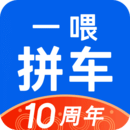




















































































网友评论更多