Please read - Many users have complained that FIV is unable to view their files when the problem is actually with GMail. GMail is very bad at displaying previews of TIFF files and will sometimes display an error "Couldn't load image". Ignore the error and select "Share" from the (...) context menu. At this point you will be able to choose FIV to display the image.
View TIFF, JPEG, PNG, and more. Includes advanced features like slideshow, show on map, rotate, crop, resize, save-as, set-as-wallpaper, share, export to PDF and more. It can view a wide variety of image formats including:
TIFF (TIF) - single or multiple pages, (Uncompressed, Packbits, LZW, JPEG, Huffman, G31D, G32D, G4, Flate, Planar)
BMP (Windows, OS/2, RLE)
DICOM (uncompressed, RLE, JPEG, animated)
CALS (type 1)
JEDMICS C4 (US Military images)
GIF (Animates in viewer and file browser)
FLI/FLC (Animates in viewer and file browser)
PNG (all types and animates in viewer and file browser)
PGM/PBM/PPM
JPEG (baseline, progressive)
PCX,DCX (multipage PCX)
Targa (uncompressed, RLE)
QuickLinks FAX
Microsoft FAX (*.AWD)
WinFAX
BitFAX
FITS (astronomy images)
PDF - NOTE: PDF support is limited to scanned images such as FAXes, NOT text or vector graphics. This is useful if you know your PDF file contains scanned images because FIV can view and navigate it much quicker than other PDF viewers.
**NEW**
Single-click option in file browser and main viewer allows you to optionally strip EXIF info and/or automatically resize images for sharing (email, mms, etc).
FIV detects ad blocking by looking at the /etc/hosts file and displays a warning message if Google or Admob server requests are being redirected to localhost. Some Cyanogenmod builds include a modified hosts file setup to block ads, so even if you haven't installed an ad blocker program your device is blocking ads.
Includes a fast and powerful file browser which displays a large thumbnail image and file details. Long press on the name for the option to share the image (email, mms, etc) or set it as the background wallpaper.
FIV is great at viewing large black & white scanned images. Unique technology allows for incredibly fast decoding and readable scale-to-gray (anti-aliased) views. Navigate between pages/files in milliseconds even on less powerful phones.
FIV supports animated GIF, PNG and FLI/FLC in a unique way. See your files animate in the file browser and main window. Pinch zoom and pan while image is animating. FIV is able to view just about any image, but is also a competent animated GIF/PNG player.
Friendly GUI allows fast navigation between pages/files with simple swipe gestures and pinch-to-zoom.
Use FIV as a stand-alone file browser/viewer or as the default image viewer for email attachments etc.
FIV is capable of viewing well logs faster than any other software available. As an oil/gas/water well log viewer, FIV can open scans up to 80 x 300 inches (@400dpi).
FIV now includes the ability to export any file (e.g. multi-page TIFF) as a PDF file. It also allows you to save a page in another format (JPEG, PNG, PDF, TIFF, BMP).
The addition of DICOM support is preliminary and is based on our proprietary code. If you find this useful and would like to see more DICOM specific features, please contact us.
The only difference between the free and paid version of FIV are the use of ads in the free version
FIV needs EXTERNAL_STORAGE permission when opening some file attachments which come from streams (e.g. from GMail). Otherwise, no temporary files are created by FIV.
Please check our Twitter feed for the latest news:
@TDF_Software
FIV has no external dependencies. The imaging code is completely self contained and written in portable C and optimized assembly language. Please send any licensing requests to tdfsoftware@gmail.com.
请阅读 - 很多用户都抱怨FIV无法查看自己的文件时,这个问题其实是与Gmail。 Gmail是非常糟糕的,在显示的TIFF文件预览,有时会显示错误“无法加载的图像”。忽略该错误,并从(...)上下文菜单中选择“共享”。在这一点上,你将能够选择FIV来显示图像。
查看TIFF,JPEG,PNG等。包括先进的功能,如幻灯片,在地图上显示,旋转,裁剪,调整大小,另存为,设置为,壁纸,分享,导出为PDF等等。它可以查看各种图像格式,包括:
TIFF(TIF) - 单个或多个页面,(未压缩,PACKBITS,LZW,JPEG,霍夫曼,G31D,G32D,G4,Flate,平面)
BMP(在Windows,OS / 2,RLE)
DICOM(未压缩,RLE,JPEG,动画)
CALS(类型1)
JEDMICS C4(美国军事图片)
GIF(动画展示在浏览器和文件浏览器)
FLI / FLC(在浏览器和文件浏览器进行动画)
PNG(所有类型和在浏览器和文件浏览器进行动画)
PGM / PBM / PPM
JPEG(基线,逐行)
PCX,DCX(多页PCX)
TARGA(未压缩,RLE)
快速链接FAX
Microsoft传真(* .AWD)
WINFAX
BitFAX
FITS(天文图片)
PDF - 注:对PDF的支持仅限于扫描的图像,如传真,而不是文本或矢量图形。如果你知道你的PDF文件包含扫描的图像,因为FIV可以查看和浏览它比其他PDF浏览器快得多,这是很有用的。
**新**
在文件浏览器和主浏览器的单击选项允许你有选择带EXIF信息和/或自动调整图像共享(电子邮件,彩信等)。
FIV检测广告拦截通过查看/ etc / hosts文件,如果谷歌或Admob的服务器请求将被重定向到本地主机显示一条警告消息。有些版本的CyanogenMod包括修改hosts文件设置屏蔽广告,所以即使你没有安装广告拦截程序设备已拦截广告。
包括显示大缩略图和文件详细信息的快速和强大的文件浏览器。长按上共享图像的选项(电子邮件,MMS等),或将其设置为背景墙纸的名称。
FIV是伟大的,在观看大型黑白扫描图像。独特的技术使得令人难以置信的快速解码和读取的规模到灰色(抗锯齿)的意见。即使在不那么强大的手机以毫秒为单位的页面/文件之间进行导航。
FIV支持动画GIF,PNG和FLI / FLC以独特的方式。看到你的文件,在文件浏览器和主窗口的动画。捏缩放和平移,而图像动画。 FIV可以查看几乎任何图像,但也是一个称职的动画GIF / PNG播放器。
友好的图形用户界面可以让网页/文件之间快速导航用简单的滑动手势和双指缩放。
用FIV作为一个独立的文件浏览器/浏览器或作为默认的图像浏览器的电子邮件附件等。
FIV能够观看的记录以及比现有的任何其他软件快。作为油/气/水以及日志查看器,FIV可以打开扫描高达80×300英寸(@ 400DPI)。
FIV现在包括任何文件(如多页TIFF)导出为PDF文件的功能。它也允许你保存网页中的另一种格式(JPEG,PNG,PDF,TIFF,BMP)。
加DICOM的支持是初步的,是基于我们的专有代码。如果你觉得这有用,并希望看到更多的DICOM特定功能,请与我们联系。
FIV的免费和付费版本的唯一区别是在免费版本中使用的广告
FIV需要EXTERNAL_STORAGE权限打开它来自流(如来自Gmail)某些文件附件时。否则,没有临时文件是由FIV创建。
请查看我们的Twitter订阅最新消息:
@TDF_Software
FIV没有外部的依赖关系。成像的代码是包含的,写的可移植的C完全独立和优化的汇编语言。请发送授权请求tdfsoftware@gmail.com。













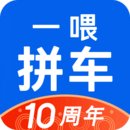


























































































网友评论更多