This is the free version of LifeMeter. Please read everything below for instructions and important notes*.
We at The Food Sucks are of the opinion that notions of battery life do not have to be measured with grim clinical concern. It should be FUN. Even nostalgic! Introducing LifeMeter, a widget that draws inspiration from decades of classic gaming fun and brings it to your Android device to enjoy. It takes the age-old iconic digital heart symbolizing LIFE and applies that feature to your Android device's battery. We also didn't merely draw inspiration from the meters of classic 8-bit games like Legend of Zelda and Metroid, we wanted to demonstrate that LifeMeter is capable of a modern styling too, and what better example than the health bar from a game like Skyrim!***
To make your experience special we made it *highly* configurable, because personalizing is fun and rewarding. Just take a look at the gallery to see not only the variety of meters offered, but how you can customize most of them to your heart's content! The widgets currently comes in 1x1 and 2x1 sizes, and even offers unique meters exclusive to each size to make your experience a little more fun and interesting. Heart widgets can be tweaked; rows/columns can be adjusted, scale them if you feel they might be too big. You can align them within the widget's frame (top, lower right, center, etc). You can configure a LifeMeter widget to launch an app when tapped, or show some detailed battery info instead. You can adjust how often updates happen - from once a minute to as little as once an hour if you want to conserve battery life - though LifeMeter does not use a persistent service; When the phone goes into sleep mode, no updates are issued to your widget, preserving battery health.
*Do not force the install to your SD Card, install it to internal memory only!
**If you use a TASK KILLER (you shouldn't) like ATK, STK, ETK, etc, you MUST configure it to *EXEMPT*, or else it will terminate the process and your widget will appear to be stuck/not updating!
We've tested extensively on multiple devices with great results. Should your device have any trouble with it, we'll do our best to address the issues, just contact us.
We'd like to add even more meters in future updates, and we're open to suggestions - send us an email!
**Some meters are available only in the full version.
----------------------------------------
TO PLACE A LIFEMETER WIDGET ON YOUR HOME SCREEN (pre ICE CREAM SANDWICH):
1. *Long-press* on an empty area of your home screen.
2. On the list, tap WIDGETS.
3. Scroll down the new list and find LifeMeter 1x1 or 2x1 and tap on either.
4. Configure the hell out of your supercool new widget.
5. Show your friends and family!
----------------------------------------
TO PLACE A LIFEMETER WIDGET ON YOUR HOME SCREEN (Android 4.0+, ICS+):
* Please note, at the moment (08/2012) there is a bug with *Jellybean* that may require you to REBOOT your device to install widgets from a newly installed app. You'd only need to do this once.
1. Navigate to your APP Drawer. (It may be an icon of 6 little dots or squares, on your home screen)
2. Select the "WIDGETS" tab.
3. Locate LifeMeter 1x1 or 2x1 - you may have to swipe side to side if your list is large.
4. *Long-press* one of the LifeMeter widgets until your Home Screen appears, then let go.
5. Configure the hell out of your supercool new widget.
6. Show your friends and family!
这是LifeMeter的免费版本。请仔细阅读下面的说明和注意事项*一切。
我们在食物吮吸是电池寿命的概念不必用严峻临床关心测定的意见。这应该很有趣。即使是怀旧!介绍LifeMeter,一个小部件,灵感来自多年的经典游戏乐趣,它带给您的Android设备享受。它以古老的标志性的数字心脏,象征生命和适用的功能,你的Android设备的电池。我们也并不仅仅从传统的8位游戏,像塞尔达传说和银河战士的米中汲取灵感,我们想证明LifeMeter是能够在现代风格的过了,还有什么比从一个游戏的健康吧就像最好的例子天际!***
为了让您体验特别的我们把它*高*配置,因为个性化的乐趣和有益的。只要看看在画廊看到的不仅是各种提供的米,但如何自定义其中大部分你的心脏的内容!该部件目前进来的1x1和2X1大小,甚至提供了独特的米独家每个尺寸,让您体验多一点乐趣和有趣。心脏部件可以进行调整;行/列可以进行调整,扩展他们,如果你觉得他们可能会过大。您可以在窗口小部件的框架(上,右下,中心等)内对齐。您可以配置LifeMeter小部件启动一个应用程序时,窃听,或显示一些详细的电池信息代替。您可以调整更新的频率发生 - 从一次一分钟的时间少则一小时一次,如果你想节省电池寿命 - 尽管LifeMeter不使用持久性的服务;当手机进入睡眠模式,没有更新是发给你的部件,保持电池健康状态。
*不要强行安装到你的SD卡,将其安装到只有内部存储器!
*如果您使用任务杀手(你应该)像攻击力,STK,ETK等,必须将其配置为*获豁免*,否则将终止该进程和窗口小部件会出现被卡住/不更新!
我们已经与伟大的结果多台设备广泛的测试。如果您的设备有任何问题,我们将尽最大努力解决这些问题,请与我们联系。
我们希望在未来的更新中添加更多的米,我们是开放的建议 - 给我们发邮件!
*只适用于完整版的一些米。
----------------------------------------
放置LIFEMETER小部件主屏幕(预冰激凌三明治):
1,*长按*在您的主屏幕的空白区域。
2,在列表中,点击窗口小部件。
3,向下滚动新的列表,找到LifeMeter 1X1或2X1并点击任。
4,配置了地狱,你的过冷新的widget的。
5,让你的朋友和家人!
----------------------------------------
放置LIFEMETER小部件主屏幕(安卓4.0 +,ICS +):
*请注意,此刻(08/2012)没有与*软糖*,可能需要重新启动您的设备从一个新安装的应用程序安装窗口小部件的错误。你只需要执行一次。
1,浏览到您的应用程序的抽屉。 (这可能是6个小点或正方形的图标,主屏幕上)
2,选择“窗口小部件”选项卡。
3,找到LifeMeter 1X1或2X1 - 你可能要刷一边到另一边,如果你的清单是很大的。
4,*长按*的LifeMeter小部件,直到您的主屏幕出现,然后放开之一。
5,配置了地狱,你的过冷新的widget的。
6,让你的朋友和家人!
LifeMeter (Free)更新内容
1.6: Two METROID styled widgets! Metroid II and Super Metroid (Check the gallery). And the beginning of some overhauling for upcoming widgets - hopefully nothing breaks :) LOTS more is on the way!
1.5: minor internal adjustment (new meters coming soon)
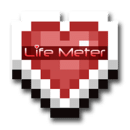












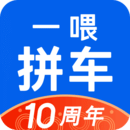























































































网友评论更多