The original custom auto brightness solution for Android.
Please note that this is the free version of Lux. For the full version please click the following link. Purchasing the full version supports further development of Lux, and is truly appreciated.
http://market.android.com/details?id=com.vito.lux
"To put it simply, Lux kicks the pants off of Android’s stock brightness manager, and it’s worth every cent." - Lifehacker
"Lux is a third-party app that allows you to easily calibrate your phone’s brightness sensor, saving you battery power and reducing eye strain if your phone is normally too bright in dark rooms." - HowToGeek
Lux isn't your ordinary brightness app. It intelligently adjusts the brightness of your display based on the environment you're in. If you step into a dimly lit room, Lux will automatically lower the brightness of your display to make it not only comfortable to read, but to also preserve battery power.
Lux is also able to adjust the screen temperature of your display automatically to make it appropriate for night usage. At sunset, you can have Lux automatically warm your display and switch to your Night profile. If you're an astronomer, you can enable astronomer mode to cut out harsh white light. If you have a root enabled phone, you may even be able to apply these enhancements at a low level with Lux's plug-in system.
Perhaps the best thing about Lux is that you can teach it how to behave. If the backlight is too bright or dim for your liking, simply open the provided Dashboard, adjust the brightness slider to the level you desire, then hold the link button. Lux will use this new 'link' as a reference in future.
Give it a go! I want you to test Lux for more than the 15 minute refund period offered by Google. I understand that some devices may not have the best quality light sensor, and that you may need more time to play around with settings. If you find that Lux doesn't suit you after the 15 minutes is up, you can request a refund within a week of purchase via e-mail - no questions asked.
★FEATURES★
■ Stable, custom auto brightness with root plug-in support.
■ [Paid Only] Use your ambient light sensor or camera(s) to read in ambient light.
■ [Limited] Subzero brightness for night viewing.
■ [Paid Only] Select between Auto, Day, Night, Car and Cinema light profiles
■ [Paid Only] Automatic night mode. Change the colour temperature of your display for comfortable night time viewing.
■ Astronomer mode. Adds a red filter to your display to preserve the eyesight of stargazers.
■ [Limited] Power-user settings such as choice of interpolation, filters, and linked sample editing.
■ Add app specific exceptions via sleep mode.
■ [Paid Only] Customisable fade for backlight adjustments.
■ Tasker and Locale support
■ Battery efficient.
■ Backup to SD.
■ No ads or other nuisances.
Note: Please disable other brightness apps before using Lux. The author is not liable for any issues caused when using this app.
Want Lux in your language? Join the translation project here:
http://crowdin.net/project/lux-auto-brightness
★PERMISSIONS★
TAKE PICTURES AND VIDEOS: Used to read in luma values if camera input is selected.
DRAW OVER OTHER APPS: Required for night/astro mode.
READ PHONE STATE: Required to prevent Lux from interfering with phone controls in Android 4.1.
MODIFY SYSTEM SETTINGS: Brightness is a system setting, as is toggling the default auto brightness.
RETRIEVE RUNNING APPS: Required to make the 'sleep list' functionality work, so Lux can disable itself when certain apps are in the foreground.
COARSE LOCATION: Required to automatically calculate sunrise/sunset times.
IN APP BILLING: Required for purchasing future device specific root only plug-ins, to enhance functionality. (Not currently used.)
Need assistance? Have questions? Contact me via the 'Send Feedback' button in Lux settings, or via email at vcas720@gmail.com.
原来的自定义自动亮度Android的解决方案。
请注意,这是免费版本的力士。完整版,请点击以下链接。购买完整版本力士,支持进一步的发展,是真正的赞赏。
http://market.android.com/details?id=com.vito.lux
“简单地说,力士踢的裤子的Android的股票亮度经理,这是值得每一分钱。” - Lifehacker的
“力士是一个第三方的应用程序,让您可以轻松地校准您的手机的亮度传感器,为您节省电池电量,减少眼睛疲劳,如果你的手机通常是在黑暗的房间太亮。” - HowToGeek
力士是不是你的普通亮度应用。基于对环境你如果你走进光线昏暗的室内,力士会自动降低显示器的亮度,它不仅使舒适的阅读,而且还节省电池电量,智能调整显示器的亮度。
力士也能自动调整屏幕温度显示器,使其适合晚上使用。日落时,你可以有力士温暖你的显示和自动切换到夜间轮廓。如果你是天文学家,可以使天文学家模式,切出刺眼的白光。如果您有一个根功能的手机,你甚至可能会处于较低的水平与勒克斯的插件系统,能够运用这些增强功能。
关于力士也许是最好的事情是,你可以教它如何动作。如果背光灯太亮或过暗自己的喜好,只需打开仪表板的亮度滑块,调整到你想要的水平,然后按住链接按钮。力士将使用这个新的'链接'作为日后参考。
给它一个去!我要你测试力士超过15分钟的退款期由谷歌提供。据我了解,有些设备可能没有最好的质量光线感应器,那你可能需要更多的时间来玩弄设置。如果您发现力士不适合你后的15分钟就到了,你可以在一个星期内通过e-mail的购买要求退款 - 不问任何问题。
★特点★
■稳定的,自定义的自动亮度根插件支持。
■[只支付]使用你的环境光传感器或摄像头(次),在环境光来读取。
■[限量]零下亮度夜视。
■[只付]自动,白天,夜晚,汽车和电影之间选择轻型材
■[]自动支付夜间模式。您的显示器观看舒适的夜间改变色温。
■天文学家模式。添加红色滤镜保存您的显示器观赏流星的视力。
■[限量]电源用户设置,如选择插值,过滤器和链接样品编辑。
■添加通过睡眠模式,应用程序特定的例外。
■[通知]可定制的褪色背光调整。
■塔斯凯尔和区域支持
■电池效率。
■备份到SD。
■无广告或其他滋扰。
注意:请禁用其他亮度的应用程序之前使用力士。笔者不是使用这个应用程序时,所造成的任何问题承担责任。
想要力士在你的语言?在这里注册的翻译项目:
http://crowdin.net/project/lux-auto-brightness
★权限★
拍照和视频:用于读取亮度值,如果选择的摄像机输入。
在其他应用:夜/ ASTRO模式的所需。
读取手机状态:需防止力士在Android 4.1手机控制干扰。
修改系统设置:亮度是系统设置,切换默认的自动亮度。
检索正在运行的应用程序所需的“睡眠名单'功能工作,所以力士可以禁用某些应用程序本身是在前台。
粗略的位置:日出/日落时间自动计算。
在App帐单:需要购买未来特定于设备的根,只有插件,来增强功能。 (当前未使用)。
需要帮助吗?有问题吗?通过'发送反馈'按钮在勒克斯设置,或通过电子邮件vcas720@gmail.com与我联系。
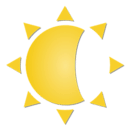












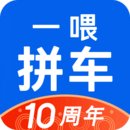























































































网友评论更多