"I want to see photos of that travel." Said Do not you photograph no relationship is disturbed when I thought?
Usually creates a folder in the file manager app, it will be organized to move one by one.
However, you can not know the location of the photo in the file manager, such as where you want to move it will be difficult to determine.
"VF Gallery" will solve these problems in a way that the "virtual file manager that was intended only for photos and videos."
It will improve the list of because it is the only photos and videos of interest.
You will manage the files in virtual folders that exist only in the "VF Gallery".
The actual file is "show as movement" do not move at all because, does not affect the display of other apps.
In other apps you can see the photos as until now.
If you are using the "VF Gallery" It is also useful in the following situations.
Q.Friends want to show the photos to, but there is also a photo you do not want to show.
A.No photo not show the photos you want to show Leave divided into different virtual folder.
You can reduce the risk to be seen.
* more assured since it also applies a password to "virtual folder"!
Q.I want to see only 2015 of June photo.
A.You can search like to display indefinitely photos from time by date.
In addition, you can also search by file type (JPEG, GIF, etc.).
Q.Although divided into finely virtual folder, I want to see only the child's photo.
A.The photos and videos you can set the tag information to be managed independently within the app.
By performing a search in the tag, it is possible to display only the child's photograph.
VF Gallery is the hope Re helps even a little.
* Caution
It is a "VF Gallery" in the "only is showing as you move" by the virtual folder.
The actual file is not moved from its original location.
When displaying photos and videos you must "have the file exists with the original name in the original location."
If you move or delete the photos and videos from other apps, you will not be able to display the "VF Gallery".
(If you change the name you can move in the other apps you'll be able to display again as "new" by executing a "storage scan".)
“我想看到的照片,旅行。”说你不拍照没有关系受到干扰的时候我就想?
通常会在文件管理器应用程序的一个文件夹,它将组织由一个移动一个。
但是,你可以不知道照片中的文件管理器,如要移动将很难确定的位置。
“VF画廊”将解决的方式,对这些问题“原本只为照片和视频,虚拟文件管理器。”
它会提高,因为它是唯一的照片和感兴趣的视频的列表。
您将管理该只存在于“VF画廊”虚拟文件夹中的文件。
实际的文件是“秀作为运动”不动弹,因为,不影响其他应用程序的显示。
在其他应用程序,你可以看到照片作为直到现在。
如果您使用的是“VF画廊”也正是在下列情况下非常有用。
Q.Friends要显示的照片,但也有你不希望显示的照片。
A.No照片没有显示出要显示休假分成不同的虚拟文件夹中的照片。
可以减少待观察的风险。
*更放心,因为它也适用密码“虚拟文件夹”!
Q.I希望六月照片只能看到2015年
a。您可以搜索想要从时间日期无限期显示照片。
此外,您还可以根据文件类型(JPEG,GIF等)进行搜索。
Q.Although分为精细的虚拟文件夹,我只想看到孩子的照片。
答。照片和视频可以设置标签信息可独立于应用程序进行管理。
通过执行在标签搜索,有可能以仅显示了孩子的照片。
VF画廊是希望再帮助哪怕是一点点。
*注意
它是一个“VF画廊”的“仅显示在您移动”的虚拟文件夹。
实际的文件不会从它的原始位置移动。
当显示照片和视频,你必须“有该文件存在,在原来的位置原来的名称。”
如果移动或删除的照片和视频等应用程序,你将无法显示“VF画廊”。
(如果你改变,你可以在其他应用程序移动的名称,你就可以通过执行“存储扫描”再次显示为“新”。)
VFGallery2更新内容
Ver3.1.4 16/02・04
- Fixed a bug in which the end forced to press the "brightness" button on the video.













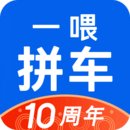























































































网友评论更多