CF.lumen adapts the colors on your Android device based on the position of the sun, or your custom configuration.
NOTE: Android 5.0 is now required. Versions up to v3.16 that support 4.4 KitKat are still available from the XDA thread (see far below). Performance drop since v3.60? Turn on performance mode.
When using the default settings, your display will get a warmer tint (lower color temperature) when the sun is down, vastly reducing strain on the eyes. Blue light makes your brain want to stay awake, and a lower color temperatures reduces the amount of blue displayed; using this in the evening reduces your brain's effort to keep you awake at night.
During sleeping hours by default a red filter is used. Red strains your eyes the least, and retains your night vision.
Light sensor
The light sensor can be used to automagically adjust the color: switch to the sleep filter in full dark, or to the day filter (usually none) under bright lights.
Because light sensor quality varies wildly between devices, a calibration option is provided to experiment with.
Color filters
Several filters are provided. Those named after a color (red, green, blue, ...) do not limit the display to those colors, but convert the displayed image to grayscale first, then display that image in levels of the selected color. This preserves details that would otherwise be lost.
Grayscale, invert colors, temperature adjustment and custom R/G/B adjustment filters are also provided.
Colorblindness
The master color filter setting also has an option for colorblindness enhancement, with settings for protanopia/anomaly, deuteranopia/anomaly and tritanopia/anomaly. These options in theory enhance clarity and color detail.
No claims are made to the effectiveness of these filters. These filters were thought up by Google engineers, CF.lumen just includes them.
Pro version
Upgrading to CF.lumen Pro will support my developments, remove all nags, unlock the option to start at device boot (make sure you test your configuration first), and unlocks notification options. It also enables Tasker integration.
In Pro mode, the notification adds convenient buttons to quickly disable the current filter or switch to sleep mode, and you can switch the notification to when enabled mode, which shows the notification only when a color filter is active.
In non-Pro mode, the notification only asks you to upgrade to Pro. It may seem that notification is just there to annoy you, but it actually prevents Android from randomly killing the background service taking care of all the work. Getting rid of it without getting the service killed can be done by going to Settings -> Apps -> CF.lumen and unticking Show notifications.
Having Chainfire3D Pro (ancient) installed will enable Pro.
Performance
When no color filter is active, there should not be any noticeable performance impact. When a filter is active, impact depends on device and what you are doing. On some devices we have tested there was no performance impact at all, on others it was slightly noticeable. It also depends on the driver in use.
Future
Keep in mind that Android's rendering system changes over time. You should be aware that this app may simply stop working on future Android versions without the possibility of a fix.
Scary permissions
By far most permissions are used only for Google Maps to set your location, and Google Play to provide for In-App Purchases. I cannot make any claims as to what information the Google components do or do not send to Google servers, but no information is sent to me or anyone else (than Google).
More
Advanced user more information, discussion, and support, can be found in this app's thread on XDA-Developers: http://forum.xda-developers.com/showthread.php?p=51779367
CF.lumen 的基础上晒太阳,或者你的自定义配置的位置适应你的Android设备上的颜色。
注意:Android的5.0现在是必需的。版本到v3.16支持4.4奇巧仍然可以从XDA线程(见远低于)。因为V3.60性能下降?打开性能模式。
当使用默认设置,您的显示器将得到一个温暖的色调(色温较低),当太阳下山,大大减少了对眼睛劳损。蓝灯,使你的大脑要保持清醒,和较低的色温降低蓝量显示;晚上用这个降低大脑的努力,让你夜不能寐。
在默认情况下睡觉时间使用红色滤光器。红色品系你的眼睛最少,并保留您的夜间视力。
光线传感器
光传感器可以用来自动地调整颜色:切换到全黑睡眠过滤器,或在明亮的灯光当天过滤器(通常是无)。
由于光传感器的质量设备之间疯狂变化,校准选项提供了实验。
彩色滤光片
提供了几个过滤器。这些颜色而得名(红,绿,蓝,...)不限制显示的那些颜色,但转换所显示的图像的第一灰度,然后在所选择的颜色的水平显示该图像。这会保留,否则将丢失的细节。
还提供灰度,反转颜色,温度调节和自定义的R / G / B调整过滤器。
色盲
主色过滤器设置也有色盲增强选项,与红色盲/异常,绿色盲/异常和蓝色盲/异常设置。从理论上讲,这些选项提高清晰度和色彩细节。
没有权利要求中对这些过滤器的有效性进行。这些过滤器是由谷歌工程师没想起来, CF.lumen 的只是它们包含。
专业版
升级到 CF.lumen临将支持我的发展中,删除所有耿耿于怀,解锁选项在设备启动时启动(请确保您先测试您的配置),以及解锁的通知选项。它还使的塔斯克集成。
在专业模式,通知增加了方便的按钮可以快速关闭当前的过滤器或切换到睡眠模式,并可以通知切换到当启用的模式,只通知显示,当彩色滤光片是活动。
在非专业模式,通知只要求你升级到专业版。它可能看起来通知只是为了激怒你,但它实际上阻止Android的随机从杀后台服务把所有的工作照顾。摆脱它没有得到杀死服务可以转至设置来完成 - >应用程序 - > CF.lumen 和取消勾选显示通知。
有 Chainfire3D Pro的(古)安装将使临。
性能
当没有滤色器是活动的,不应该有任何明显的性能影响。当过滤器是积极的,影响取决于设备和你在做什么。在我们测试一些设备出现了完全没有性能影响,对他人是稍微明显。这也取决于所使用的驱动程序。
未来
请记住,Android的渲染系统随时间而改变。你应该知道,这个程序可能会简单地停止对未来的Android版本没有工作的修复程序的可能性。
可怕的权限
到目前为止,仅用于谷歌地图最权限设置你的位置,和谷歌播放提供应用内购买。至于谷歌部件做什么信息,我不能作出任何索赔或不发送给谷歌服务器,但没有信息发送给我或其他人(而不是谷歌)。
其他
高级用户的更多信息,讨论和支持,可以在此应用程序的线程中发现XDA-开发商:http://forum.xda-developers.com/showthread.php?p=51779367
屏幕色温调节更新内容
CF.lumen driver now also works in Performance mode on various Nougat devices, and the grayscale filter has been upgraded from a toggle to saturation slider.
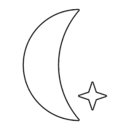












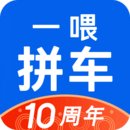


























































































网友评论更多