Are you looking for an on-screen keyboard that will work with your phone's small screen and slow CPU? Do you know or are you willing to learn Morse code? If you answered "yes" to both of these questions, then this may be the keyboard for you!
DotDash Keyboard is a drop-in replacement for Android's on-screen keyboard. It allows you to enter text via untimed Morse code, using three main buttons: Dot, Dash, and Space (as well as Shift and Delete).
- Type a letter by entering its series of dots and dashes
- Press Space to end a letter and move on to the next one
- Press Space twice to insert a space between words
- Press Delete to clear the letter in progress, or delete the last letter typed if there is no letter in progress
- Type the symbol ".-.-" for the Enter key
- Swipe up off the keyboard for a Morse code cheat sheet
(IMPORTANT: This is an "Input Method", also known as a "soft keyboard" or IME. It acts as a replacement for the default Android on-screen keyboard. As such, it doesn't show up in your applications list. Instead, after installing it you will need to go to your phone's "Language & keyboard" settings screen and tick the checkbox next to "DotDash Keyboard" to activate it. Then, (if you're using Android 3 or later) when you use any text field you will see a keyboard icon in your notifications bar. Tap on that and select "Choose input method" from your notifications list.)
FREQUENTLY ASKED QUESTIONS:
Q: Isn't this an awful lot like that "Gmail Tap" April Fool's Day joke?
A: It is quite similar, but it's no joke. This is a real, working on-screen keyboard which I've been using full time on my cheapo phone since February 2012. Imagine my surprise when my personal software project was perfectly replicated two months later in Google's April Fool's Day video, right down to my rationale for designing it! I was planning to add a few more features before releasing it, but the video made me decide to publish this sparse but fully functional version ahead of schedule.
Q: This is nothing like the setup I use for ham radio.
A: No it isn't. Sorry! I'd like to add some more ham-friendly features, such as audio feedback, and timing-based input using one paddle, two paddles, and/or iambic, but I haven't gotten there yet.
Q: But really, why three buttons instead of just one?
A: This was actually a design decision. Not only does my phone have a tiny screen, it also has a very slow CPU. I found that input methods based on drawing on screen (or other usage of timing) frequently screwed up when my phone's CPU would bog down. By having a separate button for dot, dash, and space, it doesn't matter how slow the phone processes things, as long as it eventually registers each screen tap in the correct sequence.
Q: Can I switch back and forth between this and my original keyboard?
A: Sure! Just go to your phone's "Language & keyboard" screen and make sure both keyboards are ticked. Then, use the "Choose input method" option in your notifications menu. This will let you switch back and forth as much as you want.
Q: Where did you get all those Morse code groups for punctuation marks?
A: I made 'em up! See the Github page for this project, for more details.
Q: Where can I report a bug?
A: https://github.com/agwells/dotdash-keyboard-android/issues
Q: Are you sure this isn't a joke? It doesn't show up in my applications list.
A: This is an "Input Method", and so it doesn't show up in your applications list. See the note labelled "IMPORTANT" at the top of this description for setup instructions.
您是否正在寻找一个屏幕上的键盘,将工作与您的手机的小屏幕和缓慢的CPU?你知道或你是否愿意学习莫尔斯电码?如果你回答“是”这两个问题,那么这可能是键盘为您服务!
DotDash键盘是一个下拉更换为Android的屏幕键盘。它可以让你通过不定时的莫尔斯电码输入文字,使用三个主要按键:圆点,破折号和空间(以及Shift键和删除)。
- 通过输入其系列的点和线的键入一个字母
- 按空格键来结束一个字母并移动到下一个
- 新闻空间两次在单词之间插入空格
- 按Delete键清除正在进行的字母或删除最后一个字母输入,如果有正在进行无信
- 输入符号回车键“-.-。”
- 向上滑动关闭键盘的莫尔斯电码小抄
(重要提示:这是一个“输入法”,也被称为“软键盘”或IME它作为一个替代默认的Android屏幕键盘这样,它不会在你的应用程序列表中显示出来。相反,在安装后,你需要去你的手机的“语言和键盘”设置屏幕并勾选旁边的“DotDash键盘”。然后,(如果你使用的Android 3.0或更高版本),当您使用激活的复选框任何文本字段中,您将看到您的通知栏键盘图标,点击它并选择“选择输入法”,从您的通知列表。)
常见问题:
问:这不是一个可怕的很多这样的“Gmail中点击”愚人节玩笑?
答:这是很相似的,但它可不是闹着玩的。这是一个真实的,工作在屏幕上的键盘,我一直在使用它在我的手机小气鬼全日制自2012年2月试想一下,我的惊讶,当我的个人软件项目完全复制两个月后在谷歌的愚人节视频,一直到我的理念来设计吧!我正打算发布前添加了一些更多的功能,但视频却让我决定提前公布这一稀疏但功能齐全的版本。
问:这跟我用业余无线电设置。
答:不,它不是。对不起!我想补充一些火腿友好的功能,如音频反馈,并基于定时的输入使用一个桨,二拨片,和/或抑扬,但我还没有得到那里。
问:不过说真的,为什么三个按钮,而不是只有一个?
答:其实这是一个设计决策。不仅我的电话有一个小屏幕,它也有一个很慢的CPU。我发现基于屏幕(或时间安排的其他用途)绘图输入法经常搞砸了的时候,我的手机的CPU将陷入瘫痪。通过具有用于圆点,破折号和空间一个单独的按钮,它并没有多么的缓慢进程手机的东西,只要它最终注册每个屏幕点击正确的顺序。
问:我可以来回切换这和我原来的键盘之间?
答:当然!只要到你的手机上的“语言和键盘”屏幕,确保两个键盘被选中。然后,使用在通知菜单中的“选择输入法”选项。这将让你来回切换多达你想要的。
问:你从哪里得到那些摩尔斯电码组进行标点符号?
答:我做了'举起手来!见GitHub的页面这个项目,了解更多详情。
问:我在哪里可以报告bug?
答:https://github.com/agwells/dotdash-keyboard-android/issues
问:你确定这是不是一个笑话吗?它不会在我的应用程序列表中显示出来。
答:这是一个“输入法”,所以它不会在你的应用程序列表中显示出来。请参见本说明书的安装说明的顶部标有“重要”的说明。
DotDash Keyboard更新内容
1.2.1
- Bug fix for old Android versions
1.2.0
- Updated the theme
1.1.7
- Added Morse code groups for several new punctuation marks: * [ ] { } < > ~ % ^ \ |
1.1.6
- Larger "dot" and "dash" graphics on the keys
- Added ". . . . - -" for the # character
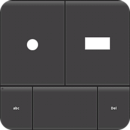












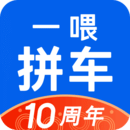
























































































网友评论更多