Inard was created with the vision to empower users to create CAD drawings with speed and ease. It combines the speed of the touch screen with efficient basic AutoCAD features.
Inard is not using a traditional AutoCAD interface since that will not work well on small screens. Use the interactive help to get you up and running quickly. Inard prompts the user with relevant actions dependent on what has been chosen on the screen and use sane defaults where possible. This approach does not clutter the interface and minimizes number of steps needed to achieve result. To reach full potential the user need to spend a few minutes to learn Inard CAD.
Inard supports lines, arcs, circles, rectangles, areas, text and distances. Double finger touch is used to support snap, near, and intercept selections. The basic editing features Copy, Move, Rotate and Delete are supported as well as the more advanced CAD features Extend, Fillet, Mirror, Offset, Trim, Split. Line widths, text heights, distances are adapting to the size of the drawing as it grows. Line type, line width, text height, and color can be modified by editing existing layers. Sharing the result as an Image, PDF, DXF or Inard file is done with a few clicks (Pro version only).
Some of these features are only supported in the pro version.
Inard创建的视野,使用户能够创建CAD图纸的速度和易用性。它结合了速度与效率的基本的AutoCAD功能的触摸屏。
Inard不使用传统的AutoCAD界面,因为这将无法正常工作在小屏幕上。使用交互式的帮助,让您快速启动和运行。 inard提示用户有关行动依赖于已被选定在屏幕上,并在可能的情况下使用正常的缺省值。这种方法并不杂乱的界面,最大限度地减少所需的步骤来实现结果的数量。为了达到充分发挥潜力,用户需要花几分钟的时间学习Inard CAD。
Inard支持线,弧,圆,矩形,面积,文字和距离。使用双指触摸支持单元,靠近,并拦截的选择。基本的编辑功能复制,移动,旋转和删除支持,以及更先进的CAD功能扩展,圆角,镜像,偏移,修剪,分割。线宽,文本高度,距离适应该图的大小,因为它的增长。通过编辑现有的图层,线型,线宽度,文字高度和颜色都不能修改。分享了这个结果,图像,PDF,DXF或Inard的文件是点击几下(仅Pro版)。
在Pro版本只支持其中的一些功能。
Inard图纸创建更新内容
Features in v3.5.2 (2014-05-12)
- New icons
- New color picker
- Larger icons when opening existing drawings
- Speeding up the drawing the canvas enabling larger drawings
- Bug fixes
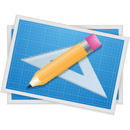












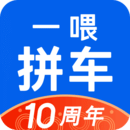



















































































网友评论更多