** NOTE: this is not an app, it's a WIDGET. Long click a free spot on your home screen to add this WIDGET **
** Also note: the free version of this widget expires after 2 weeks **
This is a simple widget that searches for and shows weather from the nearest available Weather Display compatible weather station using your devices
location, or you can choose a weather station from a list.
You can also configure the widget to point it to your own (or someone else's) weather station if you know the URL to the clientraw.txt file that the Weather
Display software provides.
The database of weather stations it uses is based on the ones found here: http://www.weather-watch.com/links/Weather-Stations/
Update frequency is configurable to 2, 5, 10, 15, 30 or 60 minutes. Or you can turn the scheduled update off. You can also you set an option to show the
current temperature, wind speed in the Android notification bar, as well as showing a rain icon if rain is detected.
Underneath the 'weather description' line, the widget shows a series of up to 6 weather measurements (rain today, average windspeed in last 10 minutes, max
gust in last hour, humidity, pressure, dew point temperature, indoor temperature). These can be individually turned on or off. There is only space for 2 per
line though.
Temperature units are configurable to Celsius or Fahrenheit. Wind units can be knots, mph, kph, m/s. Humidity is displayed as a percentage figure. Pressure
can be displayed in inches or millibars. Rain Units are configurable to mm or inches. Daily min/max temperature can also be shown in very small text next to
the main temperature value.
The widget also shows a wind direction indicator (a white arrow) which points in the direction the wind is going (up for north). The arrow gets thicker if
windspeed increases.
A red up arrow is shown to the right of the temperature reading if the temperature is going up (in the last hour), or a blue down arrow is shown if it's
going down. A green arrow can be shown next to the rainfall value indicating air pressure tendency (up or down).
The widget background can be changed to either black, transparent, semi transparent, a cloud or a dynamic 10 hour graph of temperature, rain, pressure or wind.
*注:这是不是一个应用程序,它是一个小部件。长按主屏幕上的自由点到这个小部件添加**
*另请注意:2个星期后,这个小工具的免费版本过期**
这是一个简单的小工具,搜索和显示的天气从就近的天气显示兼容的天气中使用的设备站
位置,或者您也可以从列表中选择一个气象站。
您还可以配置小工具,它指向你自己(或别人的)气象站,如果你知道的URL clientraw.txt文件中的天气
显示软件提供。
气象站它使用的数据库是基于上发现的位置:http://www.weather-watch.com/links/Weather-Stations/
更新频率可配置为2,5,10,15,30或60分钟。或者你可以把预定的更新了。您还可以设置一个选项,以显示
当前温度,在Android通知栏,以及显示如果检测到大雨雨图标风速。
下方的“天气描述'线,Widget会显示一系列多达6气象测量(今天下雨,在最后10分钟平均风速,最大
阵风在最后一小时,湿度,压力,露点温度,室内温度)。这些可单独打开或关闭。有2只每股空间
虽然行。
温度单位可配置为摄氏或华氏。风单位可以结,英里,千米,米/秒。湿度显示为百分比数字。压力
可以显示在英寸或毫巴。下雨单位可配置为毫米或英寸。每日最低/最高温度也可以显示在非常小的文本旁边
主要的温度值。
该插件还示出了风向指示器(白色箭头),它指向的方向上的风会(最多为北)。箭头变得更厚,如果
风速增大。
红色向上箭头显示的温度读数的权利,如果温度上升(在最后一小时),或蓝色向下箭头所示,如果是
下去。绿色箭头可旁边的雨量值,表示空气压力趋势(上涨或下跌)显示。
小窗口的背景可以改变为任一黑色,透明,半透明,云或温度,降雨,压力或风动态10小时曲线图。
Weather Watch Widget - Demo更新内容
10.3
After 2 week evaluation, nag screen only comes up every 2 days now.
10.1 - 10.2
Greek language fix (again)
10.0
Brought in line with paid for version.
Increased evaluation time to 2 weeks.
Small advert added to setting page.
9.2
Enabled multiple widgets for different stations with their own settings. ** please note, you will need to re-save your settings! **
Removed kelvins from temperature options.
Added background graphic to show when data is updating.
...













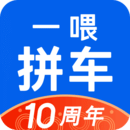






















































































网友评论更多