Wifi toggler is basically a replacement tool for the default search button on your android phone when you long press it. It allows you to quickly toggle your wifi from ON to OFF and vice versa.
Once installed, press and hold the search button on your android phone and a dialog will appear. Then select wifi toggler to toggle between your wifi states of ON and OFF. You may also set it as the default action when you long press your search button, but it is recommended NOT to set as the default action, so that you may use it in conjunction with other search button replacement tools such as Screen On Toggler (also by me).
You may clear the default setting for Wifi Toggler by going to the Manage Applications area, select Wifi toggler and scroll down and click on the "Clear Defaults" button. This should restore the selection dialog when you long press the search button.
To disable your wifi connection, you may either touch on the wifi toggler icon on your android's notification bar OR you can long press your search button and select the wifi toggler again, to toggle it. It's that simple.
New In v1.2:
- Added new option to show notification bar icon only when wifi is enabled
- Fixed some small bugs causing the toggling not to work in the main activity
无线上网TOGGLER基本上是一个替代的工具的默认搜索按钮你的android手机上,当你长按它。它可以让您快速切换你的wifi从ON到OFF,反之亦然。
一旦安装完毕,按住你的android手机和一个对话框上的搜索按钮就会出现。然后选择无线TOGGLER到ON和OFF你的wifi状态之间切换。您也可以将其设置为默认的动作,当你长按搜索键,但建议不要设置为默认的动作,这样你就可以使用它与其他的搜索按钮替换工具,如屏幕在TOGGLER(也一并由我)。
你可以清除默认设置无线上网TOGGLER通过进入管理应用程序区域中,选择无线TOGGLER,向下滚动并单击“清除默认值”按钮。这应该可以还原选择对话框,当你长按搜索按钮。
要禁用无线连接,您可以或者触摸你的Android的通知栏上的无线TOGGLER图标或您可以长按搜索按钮,TOGGLER再次选择无线上网,切换它。就这么简单。
新在V1.2:
- 增加了新的选项,以显示通知栏图标,只有当无线已启用
- 修正了一些小错误导致无法切换到主活动工作
WIFI切换器更新内容
暂无
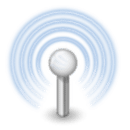




网友评论更多