From now on, Office: PlanMaker Mobile is free to download and use, both for home use and business. Now there is no excuse to use an inferior office solution – you can have the best without paying a dime!
Office: PlanMaker Mobile is the only spreadsheet for Android that lets you open, edit, and save all your Microsoft Excel worksheets with all data, formulas, and formatting intact. It displays your Excel worksheets exactly like they look on your PC - it even displays the charts in your Excel files correctly and updates them!
► Edit and save all
.xls and .xlsx files from Microsoft Excel 5.0 to 2013 seamlessly, without loss of data, formulas, or formatting
► Also opens and saves password-protected Microsoft Excel files.
►
Charts are not only correctly displayed but even updated if their underlying values change.
► More than 330 calculation functions (maths, financial maths, statistics, data analysis, date and time, etc.)
► Supports complex numbers and array functions
► Perpetual time format (20:00 + 5:00 is not 1:00 but 25:00) which also allows negative times
►
PDF export directly from within the app
► Access documents in Dropbox, Google Drive, Evernote, and OneDrive directly from within the app
► Syntax highlighting and formula display help you quickly find errors in your calculations.
► Many character formatting options, including bold, italic, underlined, font and size, text and background color, subscript and superscript, small caps, and all caps
► Flexible number formatting (default, numeric, currency, accounting, date/time, percentage, scientific, user-defined)
►
Display any TrueType or OpenType font
► Freeze rows and/or columns
► Insert, view, and edit cell comments
► Insert, hide, and delete rows and columns
► Size and auto-size rows and columns
► Merge and split cells
►
Line wrap and
vertical text in cells
► Cell borders and shades
► Up to 255 worksheets per file
► Multi-level undo and redo
► Send worksheets by e-mail directly from
Office: PlanMaker Mobile in any of its file formats (PDF, XLS, XLSX, HTML, etc.)
► Menus and dialogs switchable between English, German, French, Italian, Spanish, Portuguese, Dutch, Japanese, Chinese, Russian, Hungarian, Bulgarian, Greek, and Turkish
► ... and much more!
Office: PlanMaker Mobile is the only spreadsheet for Android that truly deserves its name. Discover for yourself its superior compatibility with Microsoft Excel, the wide range of functions and the friendly user interface!
Imagine this: You can start a worksheet in Microsoft Excel on your PC, edit it using Office: PlanMaker Mobile, then finish it with Microsoft Excel. Everything stays intact, no formatting or data is lost. No other Android spreadsheet does this!
Supported file formats: PlanMaker, Microsoft Excel (XLS, XLT, XLSX, XLTX, XLSM, XLTM), RTF, HTML, SYLK, dBASE, DIF, CSV, plain text in many encodings
Notes: If you have questions about this application, please do not post them in the ratings, but contact our support team directly:
E-mail: support@softmaker.com
Forum: http://www.softmaker.com/forum
Web site: http://www.softmaker.com
We look forward to hearing from you!
You can view the built-in help pages by opening the menu and then tapping on Tools > Help. Additional tips can be found at http://www.softmaker.com/english/tipsandroid_en.htm
从现在开始,办公室:PlanMaker移动是免费下载和使用,既适合于家庭使用和商务。现在没有任何借口使用劣质办公解决方案 - 你可以有最好的没有支付一毛钱 !
办公室:PlanMaker移动是针对Android的唯一的电子表格,让你打开,编辑和保存所有您的Microsoft Excel工作表中所有数据,公式,和格式不变。它显示您的Excel工作表完全一样,他们期待您的电脑上 - 它甚至显示图表中的Excel文件正确,并更新他们!
►编辑并保存所有的 .xls的和的.xlsx 的文件从Microsoft Excel 5.0到2013年的无缝,无数据,公式或格式化丢失
►同时打开和保存密码保护的Microsoft Excel文件。
►图表的不仅是显示正常,但即使更新,如果他们的基本价值发生变化。
►超过330计算功能(数学,金融数学,统计,数据分析,日期和时间等)
►支持复杂的数字和阵列功能
►永久时间格式(20点00 + 5点不是1时,但25:00),这也使得负次
► PDF导出直接从应用程序
直接从应用程序内的Dropbox,谷歌驱动器,Evernote的和OneDrive►访问文件
►语法高亮和公式显示帮助您快速找到你的计算错误。
►许多字符格式设置选项,包括粗体,斜体,下划线,字体和大小,文字和背景颜色,下标和上标,小盘股,并全部大写
►灵活的数字格式(默认情况下,数字,货币,会计,日期/时间,百分比,科学的,用户自定义)
►显示任何TrueType或OpenType字体
►冻结行和/或列
►插入,查看和编辑单元格批注
►插入,隐藏和删除行和列
►大小和自动大小的行和列
►合并和拆分单元格
►换行和垂直文本的细胞
►单元格边框和阴影
►高达255文件的工作表
►多层次撤消和重做
►从办公室发送工作表通过电子邮件直接:PlanMaker移动在其任何文件格式(PDF,XLS,XLSX,HTML等)
►菜单和对话框的英语,德语,法语,意大利语,西班牙语,葡萄牙语,荷兰语,日本,中国,俄罗斯,匈牙利,保加利亚,希腊和土耳其之间的可切换
►...等等!
办公室:PlanMaker移动是针对Android的唯一的电子表格,真正值得它的名字。发现自己与微软的Excel,广泛的功能和友好的用户界面,超强的兼容性!
想象一下:您可以开始在Microsoft Excel工作表在PC上,使用的办公室编辑:PlanMaker移动,然后用Microsoft Excel中完成它。一切都保持完好,没有格式或数据丢失。 没有其他Android的电子表格干这种事!
支持的文件格式:的PlanMaker,微软的Excel(XLS,XLT,XLSX,XLTX,XLSM,XLTM),RTF,HTML,SYLK,的dBASE,DIF,CSV,平淡许多编码文本
注意:如果您有关于这个应用程序的问题,请不要张贴他们的收视率,而是直接联系我们的支持团队:
电子邮件:support@softmaker.com
论坛:http://www.softmaker.com/forum
网站:http://www.softmaker.com
我们期待您的回音!
您可以通过打开菜单,然后点击关于工具&gt查看内置的帮助页面;帮助。额外的提示可以在http://www.softmaker.com/english/tipsandroid_en.htm被发现
Office 2012: PlanMaker更新内容
- Security fixes for OneDrive
- Import/export filter improvements
- Additional bug fixes













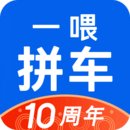





















































































网友评论更多