The absolute best diet diary on the Android Market. Take charge of your own health by tracking the foods you eat every day along with your health symptoms. This app records date and time of each meal, breakfast, lunch, dinner, snack, and drink, and most importantly, your symptoms. Take the information to your doctor, to monitor your diet and check which foods to which you are sensitive or allergic. Then, email the report to your health professional.
Tutorial:
From the Home screen, tap one of the chosen events you wish to enter information such as Breakfast, and the entry screen for Breakfast appears. From there, enter the foods you had for breakfast by tapping in the blank window which opens the keyboard. You may also turn your device horizontal entering your information. Once you have entered the foods for breakfast, click set to change date and/or time when you ate breakfast. Then, click save. When clicking save, this takes you immediately to the Diet Diary screen. Repeat the above for Lunch, Dinner, Snack, Drink, and Symptom. You may enter multiple entries for each category with different times for each.
To copy and paste the same entries is easy as well. Press and hold in an entry screen containing the information you wish to copy, this brings up a dialog box asking how much you want to copy. In this example, select "Select All." Then, select "Copy." Then select a new entry from the Home screen you wish to paste the information copied. Press and hold in the entry box of the category selected, which brings up a dialog box that says "Paste." Tap "Paste" and you have now copied the previous entry into a new one.
From the Diet Diary Screen, you can swipe horizontally to change days and view previously entered information. Or, tap the gold date bar to change the date to a specific day you want to view. You may also scroll entered information by swiping vertically up to see later information or down to see earlier information. Deleting an entry is easy by touch and hold action over the entry you wish to delete.
Now, send the report to your health professional. You can now email the report directly from the Diet Diary screen. Tap Menu, then Preferences to enter email address you want your Doc’s Diet Diary delivered. Then, tap Menu, tap Send Report, then choose csv or pdf. Then tap Send. Then select the account you want the report sent from. Then tap the letter icon at the top to the send the report. You can optionally enter a message for the email. Simple!
Take charge of your health with Doc's Diet Diary!
To Report a Crash;
Send email to support@docsdietdiary.com with the exact steps you were taking before and up to when the app crashed. Thank you.
Known Issues with HTC phones;
Suggest installing and changing to another free keyboard from the Android Market, which will correct the problem. The native keyboard causes the cursor to stick after entering more than one line of text.
在Android Market上绝对是最好的减肥日记。以自己的健康负责,跟踪你吃的食物每天都伴随着你的健康症状。这个应用程序记录日期和时间的每一餐,早餐,午餐,晚餐,小吃,饮料,最重要的是,你的症状。你的医生以信息,监视你的饮食和检查哪些食物你是敏感或过敏。然后,通过电子邮件将报告给你的健康专业人士。
教程:
从主屏幕中,点击选择你想输入信息,如早餐的事件之一,出现输入画面早餐。从那里,输入你早餐吃的食物的空白窗口打开键盘窃听。你也可以把你的设备水平进入您的信息。一旦你已经进入了早餐食品,单击“设置更改日期和/或时间,当你吃早餐。然后,点击保存。当单击“保存”,这需要你立刻减肥日记屏幕。重复上面的午餐,晚餐,小吃,饮料和症状。您可以输入多个条目,每个类别用不同的时间。
要复制和粘贴相同的条目是容易。按住包含您要复制的信息输入屏幕,这带来了一个对话框,询问你想复制多少。在这个例子中,选择“全部”。然后,选择“复制”。然后要粘贴复制的信息从主屏幕中选择一个新的条目。按住在输入框中选定的类别,这带来了一个对话框,说“粘贴”。点击“粘贴”,你现在已经进入一个新的复制以前。
从饮食日记屏幕,可以刷卡水平改变天,查看以前输入的信息。或者,点击的黄金日期栏更改日期,您要查看某一天。您也可以滚动输入的信息通过刷卡垂直向上后面看到的信息或向下看早期的信息。删除条目很容易通过触摸并按住行动在您要删除的条目。
现在,将报告发送到您的健康专业。现在,您可以通过电子邮件将报告直接从饮食日记画面。点击菜单,然后输入电子邮件地址,你想你的DOC的饮食日记交付的首选项。然后,点击菜单,点击“发送报告”,然后选择CSV或PDF格式。然后点击发送。然后选择想要的帐号发送的报告。接着点选字母图标在顶部的发送报告。您可以选择进入的电子邮件消息。简单!
以您的健康与Doc的饮食日记!
报告崩溃;
发送电子邮件至support@docsdietdiary.com的前服用和应用程序崩溃时的具体步骤。谢谢。
HTC手机的已知问题;
建议安装和更换到另一个自由键盘从Android Market,这将纠正问题。本机的键盘使光标坚持后,进入一个以上的文本行。
Doc’s Diet Diary更新内容
We are aware that the languages are not supported in pdf report and are currently working on this bug. Added multiple language translations for Doc's Diet Diary to be available world wide.
Required Update; Corrected typo in report email subject line. Set function is now fixed.
Send all errors of translation, crashes if any, and other information to support@docsdietdiary.com
Thank you!
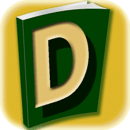












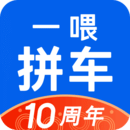


























































































网友评论更多