This is a very simple app to make a list of shopping, save memos and manage stocks of food and household items! Just take a note whenever you notice what you have to buy next! Once you save items, it will be automatically saved on a history so that you can make a list from the history next time very easily! You don't need to retype the same item again! BuyNote shows you what you have to buy in the list of the calendar unless you tick the items! So you will never forget to buy something!
BuyNote User Guide
*Initial Window*
The initial window is the calendar. A button of number 7 of the right-corner of the calendar is to switch the display from monthly to weekly.
*Buttons of the calendar (from the left)*
1) Add button: Select the date and tap this button to move to "Enter List" window.
2) Today button: Go back to today's date.
3) Left&Right button: Move the date right to left.
4) List button: You can see the list of saved items.
----Shopping bucket button of the list-----
You can make a new shopping list by tapping each shopping bucket.
----Menu button of the list-----
When you see the list, press menu button then press Search. You can search items by keywords.
--------------------------------------------
5) Note button: Press this button when you take a note or memo.
-----Buttons of Note window-------
a) Search button: Search note by keywords.
b) AtoZ button: Switch the display by alphabet.
c) Date button: Switch the display by date.
d) Add button: Make a new note or memo.
----------------------------------------------------
6) Calc button: Display the calculator.
*Menu buttons of the calendar window( initial window )*
1) Setting: Customize the calendar.
2) Password: Set a password.
3) Backup: Save data to SD card.
4) Setting Mark: Customize mark list by tapping each mark you want. You can shorten mark list.
5) Mark: Add mark to the date.
-----How to add marks on the calendar----
Select a mark you like. > Tap the date to add the mark.
-----How to delete the marks-----
Select the same mark. > Tap the date where the same mark is displayed.
6) Exit button: Exit app.
*Make a shopping list!*
1) Tap Add button of the calendar.
---Enter List Window----
a) Category: Enter item that you want to buy.
b) Select from the history of past: When you have already saved the same items before, tap this button. The list of saved items will be displayed. Tap an item you want to add to the list.
c) Memo: Take a memo.
d) Select quantity from categories: Instead of typing the number, you can select quantities from those list. You can customize your own categories as well. Plus button is Add button. You can create a new category. Pencil button is Edit button. Edit the category and make a new.
e): Quantity: Press this button to type the number of the item.
f) Delete button: Delete the item.
g)Add button (bottom of the window): Save the item and continue to make a list without moving the window!
h) Back button: Go back to the calendar.
*When you go shopping*
You can see the saved items in the list of the calendar window. Tap one of those then move to the List window. When you buy the item, tick the checkbox!
----Email button of the list window----
Email: You can send the list to your family member!
------------------------------------------------------------------------
Press Back button of the mobile to save and go back to the calendar.
Ticked items will be disappeared from the next day but data is saved in the history of past purchase.
Tick mark will be appeared when you buy and tick items.
Saved items will be in the list of the calendar unless you buy and tick the items so you won't forget to buy something!
这是一个非常简单的应用程序,使购物清单,保存备忘录和管理食品和家庭用品的股票!只取一张纸条,只要你注意到你有什么旁边买!一旦你保存的物品,它会自动保存在历史记录,以便你可以从历史记录下一次名单很容易!您不必再重新输入相同的项目! BuyNote显示您在日历列表买,除非你打勾的项目!所以,你永远不会忘记买东西!
BuyNote用户指南
*初始窗口*
初始窗口的日历。日历的右角球数7的按钮将显示切换,从每月到每周一次。
日历(左)的按钮* *
1)添加按钮:选择日期,然后点击此按钮移动到“进入列表”窗口。
2)今天按钮:回到今天的日期。
3)左,右按钮:将日期从右到左。
4)列表按钮:你可以看到保存的物品清单。
----清单购物桶按钮-----
您可以通过点击每个购物桶做一个新的购物清单。
----列表的菜单按钮-----
当你看到列表中,按菜单键,然后按搜索。您可以通过关键字搜索项目。
--------------------------------------------
5)注意按钮:当你把一个音符或备忘按这个按钮。
-----注意窗口的按钮-------
一)搜索按钮:搜索说明关键字。
B)ATOZ按钮:由字母切换显示。
C)日期键:按日期切换显示。
D)添加按钮:做一个新的笔记或备忘录。
-------------------------------------------------- -
6)计算按钮:显示计算器。
*日历窗口(初始窗)的菜单按钮*
1)设定:自定义日历。
2)密码:设置密码。
3)备份:将数据保存到SD卡。
4)设置标记:通过点击每个标记你想自定义标记列表。您可以缩短标记列表。
5)标志:标志添加到日期。
-----如何在日历上标记添加----
选择你喜欢的标志。 >点击添加标记的日期。
-----如何删除标记-----
选择相同的标记。 >点击其中显示相同的标志日期。
6)退出按钮:退出应用程序。
*做一个购物清单!*
1)点击添加日历按钮。
---输入列表窗口----
一)分类:输入您要购买的项目。
b)由过去的历史选择:当你之前已经保存了相同的项目,点击此按钮。保存的物品清单将被显示。点击要添加到列表中的项目。
C)备注:以备忘录。
D)从类别选择购买数量:不是键入号码,你可以选择从量清单的那些。您可以自定义自己的类别,以及。加号按钮是添加按钮。您可以创建一个新的类别。铅笔按钮编辑按钮。编辑类别,并作出新的。
E):数量:按下此键,键入项目的数量。
F)删除按钮:删除该项目。
G)添加按钮(窗口底部):保存该项目,并继续做一个清单,而无需移动窗口!
高)后退按钮:返回到日历。
*当你去购物*
你可以看到在日历窗口的列表中保存的物品。点击那些然后移动到列表窗口之一。当你购买的项目,选中该复选框!
----列表窗口电子邮件按钮----
电子邮件:您可以发送列表,你的家庭成员!
-------------------------------------------------- ----------------------
移动的按返回键保存并返回到日历。
选中的项目将被从第二天消失但数据被保存在过去购买的历史。
当你购买并勾选项目刻度线将出现。
保存项目将在日历列表,除非你购买并勾选项目这样你就不会忘记买东西!
BuyNote Free更新内容
1.0.16
Can be backed up to Dropbox and Google drive.
1.0.11
Support GALAXY S3,F-10D













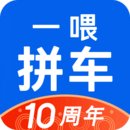

























































































网友评论更多