The Fabasoft Cloud app gives you access to your Teamrooms and data in the cloud on your Android smartphone and tablet – wherever and whenever, securely and reliably. The app connects you with colleagues and external business partners on the go. Unlimited, mobile, and secure collaboration in the cloud.
Thanks to the implementation of the new standard CMIS (Content Management Interoperability Services), the Fabasoft Cloud offers you mobile use of the Cloud on the smartphone and/or tablet of your choice, irrespective of manufacturer.
The Fabasoft Cloud app lets you:
- Access your Teamrooms and data in the cloud quickly and easily.
- Read documents from the cloud on your Android smartphone/tablet and swipe between documents.
- Open and edit documents on your Android smartphone/tablet from the cloud using integrated apps (e.g. ThinkFree Office).
- Upload images, music, and videos from your libraries to the cloud – even multiple files at once.
- Upload files from the file system into the cloud – even multiple files at once.
- Upload documents from other apps into the Cloud (e.g. e-mail attachments).
- Synchronize documents from the cloud with your Android smartphone/tablet and access them in offline mode without using the Internet.
- Refresh all of the documents, folders, and Teamrooms that you want to access in offline mode with a single tap.
- Search for data in all Teamrooms to which you have access rights.
- Create new Teamrooms and invite contacts to Teamrooms.
- Manage (i.e. accept or refuse).Teamroom invites
- E-mail links to documents and email documents as attachments.
- View previews of your documents in full screen mode.
- Protect your data in the cloud from unauthorized access. Only registered users who have been invited to the collaboration are authorized.
- Authentication via the following methods: user name/password, client certificates, Active Directory Federation Service, and the Austrian citizen card – depending the edition of the Fabasoft Cloud. The Fabasoft Cloud app will utilize the certificates stored in the keystore of your device. If your organization has enabled authentication via client certificates in the Fabasoft Cloud, you must install your personal client certificate on your device. When logging in, choose the “Certificate” method and select the proper client certificate. This certificate will be used automatically for all further login attempts by the app.
Would you like to manage your documents in your own private cloud? The Fabasoft Cloud app also supports the Fabasoft Private Cloud. You can easily switch between your private cloud services and the Fabasoft Public Cloud. Meet the Fabasoft Private Cloud at https://www.fabasoft.com/private.
Do you want end-to-end encryption of documents in your team rooms for the highest security? The Fabasoft Cloud app will allow you to access Teamrooms that are encrypted using Secomo. Learn more about Secomo at https://www.fabasoft.com/secomo.
The Fabasoft Cloud is the cloud for secure business-to-business collaboration worldwide. All data is stored in high-performance data centers in Europe according to European data security and protection standards. The Fabasoft Cloud supports internationally recognized standards issued by independent auditors. These include ISO 20000, ISO 9001, ISO 27001, ISAE 3402 and most recently, TÜV Rheinland "Certified Cloud Service" certification. These seals of quality give you assurance and a common basis for comparison.
For viewing and editing documents you may use the following third-party apps:
- TXT: OI Notepad, Jota-Editor
- DOC: Thinkfree Write (Thinkfree Office)
- XLS: Thinkfree Calc (Thinkfree Office)
- PDF: Adobe Reader
- HTML: Android HTML viewer
- JPEG, PNG, GIF: Integrated image viewer
For more information about the Fabasoft Cloud, please visit https://www.fabasoft.com/cloud.
该Fabasoft云应用程序,您可以访问您的团队空间和数据在云上的Android智能手机和平板电脑 - 无论何时何地,安全可靠。该应用程序与在旅途中的同事和外部业务合作伙伴将您连接。无限,移动和云安全的协作。
由于采用了新的标准CMIS(内容管理互操作性服务)的实施,Fabasoft云为您提供不论制造商在智能手机和/或您选择的平板电脑移动使用的云。
该Fabasoft云应用程序,您可以:
- 访问您的团队空间和数据在云中迅速和容易。
- 阅读从您的Android智能手机/平板电脑的云文件和文件之间滑动。
- 从使用集成的应用程序(例如ThinkFree的办公室)云中的Android智能手机/平板电脑打开并编辑文档。
- 甚至在一次多个文件 - 从图书馆到云上传图片,音乐和视频。
- 一次甚至多个文件 - 上传从文件系统文件复制到云中。
- 从其他应用程序到云(例如电子邮件附件)上传的文件。
- 从你的Android智能手机/平板电脑的云同步文件,并访问它们在离线模式下不使用互联网。
- 刷新所有要在离线模式下访问与一个水龙头的文件,文件夹和团队空间。
- 搜索在所有团队空间数据,您拥有访问权限。
- 创建新的团队空间,并邀请联系人团队空间。
- 管理(即接受或拒绝).Teamroom邀请
- 电子邮件链接,文档和电子邮件文档作为附件。
- 在全屏模式下您的文档观预览。
- 从未经授权的访问云中保护您的数据。谁被邀请到合作只有注册用户授权。
- 通过以下方法验证: - 取决于Fabasoft云版本的用户名/密码,客户证书,活动目录联合服务,以及奥地利公民卡。该Fabasoft云应用程序将利用存储在设备的密钥库中的证书。如果您的组织已使通过在云Fabasoft客户端证书认证,您必须在设备上安装的个人客户证书。登录时,选择“证书”的方法,并选择适当的客户端证书。此证书将自动由应用程序的所有进一步登录尝试使用。
你想在自己的私有云来管理您的文件?该Fabasoft云应用程序还支持Fabasoft私有云。您可以将私有云服务和Fabasoft公共云之间轻松切换。满足Fabasoft私有云在https://www.fabasoft.com/private。
你想结束到终端的文件加密你的团队间为最高的安全性?该Fabasoft云应用程序将允许您访问使用Secomo加密团队空间。了解更多关于在Secomo https://www.fabasoft.com/secomo。
该Fabasoft云计算是全球安全的企业对企业的合作云计算。所有数据均按照欧洲数据安全和保护标准存储在高性能的数据中心在欧洲。该Fabasoft云支持国际公认的独立审计师出具的标准。这些措施包括ISO 20000,ISO 9001,ISO 27001,ISAE 3402,最近,德国莱茵TÜV集团“认证的云服务”认证。质量这些密封件给你保证和比较的共同基础。
用于查看和编辑文档时,您可以使用以下第三方应用程序:
- TXT:OI记事本,霍塔编辑器
- DOC:ThinkFree的写(ThinkFree的办公室)
- XLS:ThinkFree的计算(ThinkFree的办公室)
- PDF:ADOBE READER
- HTML:Android的HTML浏览器
- JPEG,PNG,GIF:集成的图像浏览器
有关Fabasoft云的更多信息,请访问https://www.fabasoft.com/cloud。
Folio Cloud更新内容
- Access to quick actions (like rename or delete) in the list. Just wipe the list entry from right to left.
- Delete objects directly in the Fabasoft Cloud App.
- The Fabasoft Cloud App now supports remote wipe-out through the Fabasoft Cloud Browser Client.
- Moreover we provide a lot of improvements of existing features.
Thank you for your valuable feedback!













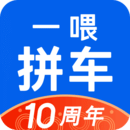


























































































网友评论更多