Wazzap Migrator: move your WhatsApp history from iPhone to AndroidJust switched from iPhone to Android? Don't worry, you can move your WhatsApp history (texts and images) to your brand new Android phone. FEATURES- import messages and emoji- works even if you already sold/gave away your old iPhone, just be sure to have an iTunes backup on your PC/Mac- works with any WhatsApp versionFULL VERSION FEATURES- import images- texts are not prepended with ***LITE***VIDEO & HOWTOhttp://www.youtube.com/watch?v=QYqkEb61fD4http://www.youtube.com/watch?v=gnveHsVf9GgSUPPORT- in-app support line: just tap on Settings -> Contact me and I'll assist you- more info and advanced help @ http://www.wazzapmigrator.comPRIVACY- worried about your privacy? when installing take a look at the app's permission: it has no permission to access the internet, so you can be sure your data absolutely can't leave your deviceHOW IT WORKSJust extract your iPhone WhatsApp archive (ChatStorage.sqlite) from your old iPhone to your new Android phone SD card (or root folder if you don't have one, like in Nexus 4). WhatAppMigrator will automatically detect the backup and merge the iPhone archive with the pre-existing Android one (if available). See in-app help for more details on how to extract the ChatStorage.sqlite. *** Basic computer knowledge is required to extract iPhone WhatsApp archive, see http://www.youtube.com/watch?v=QYqkEb61fD4 or http://www.wazzapmigrator.com ***LEGALWhatsApp © 2014 is a registered trademark of WhatsApp Inc., a California corporation ("WhatsApp"), the owner and operator of whatsapp.com (the "WhatsApp Site"), the WhatsApp software, including WhatsApp Messenger
Wazzap Migrator Lite更新内容
优化体验,增强稳定性。
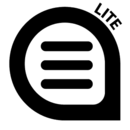











网友评论更多