Desktop Browser allows your capable Android tablet and Android phone to render web sites in native desktop view. Instead of seeing mobile versions of web sites, you can quickly and easily view web pages rendered just like you can on your computer. No more limited function mobile sites if your Android device can handle it.It's a great solution for large screen tablets where a full-featured web page can be fully rendered to take advantage of the screen resolution and estate.You can now have fun accessing web sites built for desktop and notebook computers. Save time looking for functions that doesn't exist on mobile web sites.For example, if you try to view FoxFi's web site with Android Browser, the web site will redirect you to Google Play (Android Market) for you to download the FoxFi app. But if you really want to get the latest information on FoxFi's web pages, you'll have to use Desktop Browser to see them.Desktop Browser has the ability to emulate various different browsers via user agent strings: 1) Apple Safari 4; 2) Desktop Browser; 3) Mozilla Firefox 5 for Windows; 4) Google Chrome for Macintosh; 5) Google Chrome for Windows; 6) Microsoft Internet Explorer 8; 7) Opera 9 for Macintosh. Pick the one that is best for the web site you want. Switch between browser user agent strings at will. Emulation defaults to "Desktop Browser" on install; be sure to change the emulation via menu operation.Download Desktop Browser right away to use alongside the Android Browser. You'll love the proven results.Menu Options:Emulate - Allows you to choose from various browser's user agent strings, which the Desktop Browser will pretend to be.New URL - Allows you to enter a new web site link. The dialog box remembers the last URL you entered.Edit URL - Use this option to view the URL of the current page. You can then modify the URL, or copy-and-paste it into a bookmark or into a different app.Bookmarks - Access the Liink (www.Liink.com) online bookmark site. You can access your bookmarks on Liink from any browser on any computing platform.Refresh - Reloads the current web page.Search - Provides a Google search box to help you search the web.Find - Lets you find text passages on the current web page.Share - Share the current web page with family and friends.About - Brings up the About dialog which shows you information about this app, such as the version number.Quit - Shuts down the app completely.桌面浏览器功能的Android平板电脑和Android手机,以使网站在本地桌面视图。而不是看到移动版本的网站,您可以快速,轻松地就像你可以在您的计算机上呈现的网页。没有更多的限制功能的移动网站,如果你的Android设备可以处理它。 这是一个伟大的解决方案,为大屏幕平板电脑在那里全功能的网页可以被充分渲染利用的屏幕分辨率和房地产。 您可以现在有乐趣访问网络网站建立适用于台式机和笔记本电脑。 例如,如果您尝试与Android浏览器中查看FoxFi的网站,该网站将您重定向到谷歌游戏(Android市场),为您下载的FoxFi的应用程序移动网站上不存在的功能,节省时间寻找。。但是,如果你真的想要得到的最新信息FoxFi的网页,你就必须使用桌面浏览器中看到它们。 桌面浏览器有能力通过模仿各种不同的浏览器用户代理字符串:1)苹果的Safari 4; 2)桌面浏览器,Opera 9中3)Mozilla Firefox浏览器为Windows 4)谷歌Chrome浏览器为Macintosh 5)用于Windows的谷歌Chrome 6)微软Internet Explorer 8中7)适用于Macintosh。选择一个最适合你想要的网站。之间切换浏览器的用户代理字符串的意愿。仿真默认为“安装”桌面浏览器,通过菜单操作,一定要改变仿真。 马上下载桌面浏览器的Android浏览器一起使用。你一定会喜欢成熟的结果。 菜单选项: 模拟-允许您选择从不同的浏览器的用户代理字符串,桌面浏览器会假装。 新的URL -允许你进入了一个新的网站链接。该对话框会记住您输入的网址。 编辑URL -使用此选项可以查看当前页面的URL。然后,您可以修改URL,或复制和粘贴到一个书签或到不同的应用程序。 书签-访问Liink(www.Liink.com)的在线书签网站。您可以访问您的书签Liink从任何浏览器在任何计算平台上。 刷新-重新载入当前网页 搜索-提供了谷歌搜索框来帮助你在网络上搜索。 -让你对当前网页中的文字段落。 分享-分享当前网页与家人和朋友。 -打开“关于”对话框,显示您了解此应用程序的信息,如版本号。 退出-完全关闭的应用程序。













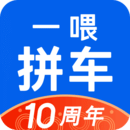



















































































网友评论更多