Toggle almost anything. Widget has to be manually added to home screen or lock screen after installation. Don't look for it under APPS, look under WIDGETS. If something doesn't make sense or does not work and you would like it fixed, please email me and I will respond.
Configurable widget on your home screen saves space and many clicks. Multiple settings can be toggled at the same time in a single profile. Possible profiles include night mode, meeting, travel, flashlight, car, battery saver and more. For example, Airplane Mode and WiFi can be turned on together with a single click (good for places with bad reception where there is WiFi). SADLY IN ANDROID 4.2+(JELLY_BEAN_MR1) AIRPLANE MODE IS NO LONGER DIRECTLY AVAILABLE (the app will take the user to the airplane setting in ANDROID 4.2+). Also, in Android 5.0+ (Lollipop), mobile data toggle (cellData) is no longer directly accessible (sorry, this is by Google's design), so the app will take the user to the cellular data setting in ANDROID 5.0+.
This free ad-supported widget supports single profile only. Paid version without ads is available here https://play.google.com/store/apps/details?id=com.mk.generictogglewidgetpaid
All feedback/requests are welcome.
NOTES:
1) Widget does not do anything unless user taps it. This app does not monitor the state of the device, so it is possible to get into situation where the widget is showing the wrong state. For example, the user configured the widget as a simple Bluetooth on/off switch. Tap on the widget and the switch is now in ON position and Bluetooth is now enabled. Then, if the user manually goes into settings and disables Bluetooth (or some other app disables Bluetooth), widget will remain in the ON position. THIS IS BY DESIGN.
2) This version only supports single profile, but more than one widget can be added to the home screen(s)/lock screen(s) and all copies of the same widget will toggle together with one click no matter which copy is clicked. As such the user can avoid the hassle of scrolling between home screens/unlocking the phone/remembering where the switch is located. Two different profiles at the same time are possible by installing both paid and free versions. If you need multiple profiles without any ads on your device, please get the paid version and contact the developer.
3) Flashlight works on most devices. Handy in Android 4.2-4.4 right from lock screen.
REFERENCES:
- Thanks to http://psd.tutsplus.com/tutorials/interface-tutorials/round-switch-button/ for a great Photoshop tutorial on the main image used in this app, which was slightly modified.
切换几乎所有的东西。窗口小部件必须手动添加到主屏幕或安装后锁屏。别看它APPS下,下看小部件。如果事情没有意义或不工作,你想它固定的,请发邮件给我,我会作出回应。
您的主屏幕上的小部件配置节省空间和众多的点击。多种设置可以同时在一个单一的信息进行切换。可能的配置文件包括夜间模式,会议,旅游,手电筒,汽车,省电等等。例如,飞行模式和WiFi可以一起打开一个单一的点击(好的坏接待处有无线网络的地方)。黯然ANDROID 4.2+(JELLY_BEAN_MR1)飞行模式不再直接可用(该应用程序将用户在ANDROID 4.2+飞机设置)。此外,在安卓5.0+(棒棒堂),移动数据切换(cellData)不再直接访问(对不起,这是谷歌的设计),所以应用程序会采取用户到蜂窝数据ANDROID 5.0+设置。
这个免费的广告支持的插件支持单轮廓而已。没有广告的付费版本可以在这里找到https://play.google.com/store/apps/details?id=com.mk.generictogglewidgetpaid
所有反馈/请求是受欢迎的。
注意:
1),除非它的用户水龙头的Widget没有做任何事情。这个程序不监视装置的状态,所以有可能进入情形小部件显示错误的状态。例如,用户配置的小窗口作为开/关开关的简单的蓝牙。塔上的小部件和开关现在是在ON位置和现在的蓝牙使能。然后,如果用户手动进入设置和禁用蓝牙(或一些其它的应用程序禁用蓝牙),小窗口将保持在ON位置。这是由设计。
2)该版本只支持单一的配置文件,但多个小部件可以被添加到主屏幕(S)/锁屏(S)和相同的部件将一起切换与点击无论哪个副本被点击的所有副本。这样,用户可以避免的主屏幕之间滚动/解锁手机/记忆,其中开关位于的麻烦。同时有两种不同的配置文件可通过安装免费或付费的版本。如果您需要没有你的设备上的任何广告多个配置文件,请获取付费版本,并与开发商联系。
3)手电筒适用于大多数设备。得心应手的Android 4.2-4.4直接从锁屏。
参考文献:
- 由于http://psd.tutsplus.com/tutorials/interface-tutorials/round-switch-button/~~V为主体形象有很大的Photoshop教程在此应用程序中使用,这是略作修改。
切换小部件(通用版)更新内容
v1.4.6
- In Android 5.0 and up, mobile data toggle (cellData) is no longer directly callable, so the shortcut will take the user to cellular data settings in Android 5.0 and up
v1.4.5
- added Battery Saver mode shortcut (this option requires Android 5.1.1 and up).
v1.4.2
- GTW Settings "recordings" button uses Chrome as File Manager to take you to your local GTW_Records/ dir, where all voice and call recordings are stored (any other file manager can be used instead)
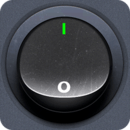












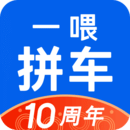





















































































网友评论更多