PanPlanner is a partner in this smart phone’s era that can change your lifestyle!
By looking at today’s schedule organized in a simple way, changes in life will begin.
Plan today.
And double-check the schedules that you have completed.
With a sense of achievement, you will look forward to another day.
When we were planning days on paper and barely managing time, Franklin Planner was a big help.
In this rapidly changing era, evolution is needed to survive.
In the smart phone era, there is no need to manage items separately, and you do not have to re-write schedules anymore.
Now, through PanPlanner, you can look at the To-Do lists easily and manage your time and appointments.
In the View List, you can manage the importance of all the schedules and manage the process status of each schedules. In the View Calendar, you can plan your time management.
You can manage the daily, weekly, monthly schedules, as well as certain schedules that have not been decided yet.
You can do many more things together rather than doing it alone.
You can send and receive memos, schedules, and projects with your friends.
You can download certain schedules that you wish to follow and insert it into your schedule for further utilization.
It is difficult to satisfy the needs of everyone in their schedule management.
We will continue to improve such areas to ensure that we can be your partner in schedule managements, leading to a better life.
[Important Features of PanPlanner]
❖ Schedule Management
- Importance can be edited in View List(Daily, weekly, monthly) and process status can be checked.
- Schedules can be moved in the View Calendar (Daily, weekly) in the preferred schedule and time can be edited.
- A month’s schedule can be easily seen in the View Monthly Calendar.
- View List and View Calendar can be switched with a touch of one button.
- The background of View Schedule can be set/changed, and images can be used as background.
- By adding related schedules, the same contents can be copied to a new schedule, and relevant schedules can be tied as one.
- Widgets can be installed in the background to check daily, weekly, monthly schedules.
❖ Memo
- Just by assigning a date on the memo allows it to be changed into a schedule, and for a schedule that you can’t complete, deleting a date of a schedule will transform it into a memo.
- Images and maps can be attached in a memo just like the schedule.
- Various categories such as a diary, to-do, information and so on can be added, edited for usage.
❖ Share Schedule
- The registered schedule can be sent to a friend through SMS. If your friend uses PanPlanner, alarms, pictures, maps and all the contents of the schedule can be shared.
- Schedules necessary in Project Download can be downloaded to my schedule for usage.
- Opinions can be shared with people who have downloaded the same project from the bulletin board.
- Currently, projects such as schedules that help child caring of babies from 0-1 year old, schedules for 2013 university admission, New English 900 Learning Curriculum and so on have been uploaded.
❖ Anniversaries
- When registering anniversaries, solar/lunar dates can be selected.
- Alarms can be set to remind you of the anniversaries.
❖ As for following time management using PanPlanner, utilizing projects, sending and receiving schedules, settings and other detailed information, please refer to the PanPlanner’s website.
PanPlanner可以改变你的生活方式,在这个智能手机的时代,是一个合作伙伴!
看着今天的日程安排,举办一个简单的方法,在生活中的变化将开始。
今天的计划。
并仔细检查您已完成的时间表。
有了成就感,你会期待到另一天。
当我们在规划纸上天,几乎没有时间管理,富兰克林规划是一个很大的帮助。
在这个日新月异的时代,进化需要生存。
在智能手机时代,有没有必要分开来管理项目,您不必再重新写的时间表。
现在,通过PanPlanner,你可以看看待办事项轻松地管理你的时间和约会。
在视图列表中,您可以管理的重要性,所有的时间表,每个时间表管理进程状态。在查看日历,你可以计划你的时间管理。
您可以管理每天,每周,每月的时间表,以及一定的时间表尚未确定。
你可以做很多事情,而不是单独做。
与您的朋友,您可以发送和接收备忘录,日程表和项目。
您可以下载一定时程,希望按照并将其插入到你的日程安排为进一步利用。
这是很难满足大家的需求,在他们的日程安排管理。
我们将继续改善等方面,以确保我们能成为您的合作伙伴的日程管理,导致更好的生活。
[重要特点PanPlanner]
管理❖附表管理
- 的重要性可以在浏览列表编辑(每日,每周,每月)和过程状态进行检查。
- 航班时刻表可以在查看日历(每日,每周)移动首选的日程和时间可以进行编辑。
- 一个月的日程安排,可以很容易地看出,在查看月历。
- 触摸一个按钮可以切换视图列表和查看日历。
附表查看 - 背景可以设置/改变,并可以作为背景图像。
- 通过添加相关的时间表,同样的内容可以复制到一个新的时间表,有关计划可连接为一体。
- 小工具可以安装在后台查询每日,每周,每月的时间表。
❖备忘录
- 只需指定一个日期上的备忘录,允许它被改变成一个时间表,时间表,你不能完成,删除日期的时间表,将它改造成一个备忘录。
- 图像和地图,可以附着在一份备忘录中,就像时间表。
- 比如一本日记,待办事项,信息等各类可以添加,编辑使用。
❖分享时间表
- 注册的日程表可以被发送到通过发送短信给朋友。如果您的朋友使用PanPlanner,报警器,图片,地图和时间表的所有内容都可以共享。
- 附表必要的项目下载,可以下载到我的日程安排的用法。
- 可以分享意见的人谁下载了同一个项目从公告板。
- 目前,帮助孩子照顾的婴儿从0-1岁,计划于2013年大学录取,新英语900句学习课程等项目,如时间表,已被上传。
❖纪念日
- 注册纪念日时,可以选择太阳能/农历日期。
- 警报可以设置,纪念日提醒你。
❖时间管理使用PanPlanner,利用项目,发送和接收的日程安排,设置和其他详细信息,请参阅到PanPlanner网站。
Pan Planner : Calendar & To Do更新内容
Enhance alarm notice window
Fix bugs













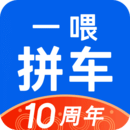






















































































网友评论更多