Check vertical and horizontal alignments.
Measure distances and angles.
Take a picture, save it as as 3D scene in the library to work with it later.
Export it as an image to share it with other people.
Watch the video to learn how to use this application in one minute.
Several shapes of plumb-bob are available:
- a vertical or horizontal grid to measure sizes and proportions,
- a vertical or horizontal frame split into 2 parts that can be resized independently to check that something is properly centered,
- a 3D box or a cylinder (paid version only) to measure volumes,
- a triangle to measure angles to the vertical,
- a cone (paid version only).
To take a picture and freeze the background image, click on the camera icon.
The second button from the left of the top menu bar is used to alternatively display side buttons:
- buttons to adjust the size, position or orientation of the plumb-bob shapes,
- buttons to activate different touch modes to use gestures to either resize, move or rotate the plumb-bob shapes,
- buttons to adjust the camera height (this height is used to estimate the other distances).
There is a wizard button to help you to adjust the camera height. If you know precisely the measure of an horizontal or vertical segment, make sure the frame is aligned to it, click on the wizard button and fill in with this known distance (the camera height will be automatically computed from this piece of information).
Use the settings button to:
- select the front or back facing camera,
- select the measurement unit,
- adjust the frame line thickness,
- define the number of rows and columns to display in the plumb-bob shapes,
- increase the refresh rate of the sensor to get a smoother animation (paid version only).
- change the colors (paid version only).
- hide the label (paid version only).
- change the label font size (paid version only).
Calibration:
The calibration page allows to adjust 2 parameters that are necessary to perform correct measurements: the angles of view of the camera, and the internal sensor calibration.
Camera angles of view: this information is normally reported by your phone. However, some manufacturers do not provide a valid value. In that case you must measure those angles manually and fill in the corresponding fields. If the invalid values are not corrected, the plumb-bob line will still be displayed vertically, but the frame sides will not.
Internal sensor calibration: click on the help button to access the related video tutorial.
This is work in progress. If you like this application, please give it a 5 stars rating.
If this application does not work for you, please provide some feedback to the developer before giving it a low rating.
检查水平和垂直对齐。
测量距离和角度。
拍摄照片,将其保存为三维场景库后来与它的工作。
其导出为图像,以与其他人分享。
观看视频,学习如何使用这个应用程序在一分钟内。
有铅锤的几种形状可供选择:
- 一个垂直或水平网格来测量尺寸和比例,
- 一个垂直或水平框分割成2份,可以独立地被调整大小以检查的东西是正确居中,
- 一个3D框或圆柱体(仅限付费版)来衡量卷,
- 一个三角形来测量角度垂直,
- 锥(仅限付费版)。
要拍摄照片,并冻结背景图像,点击相机图标。
从顶部菜单栏左侧的第二个按钮是用来交替显示侧键:
- 按钮调节铅锤形状的大小,位置或方向,
- 按钮来激活不同的触摸模式,用手势要么调整大小,移动或旋转铅锤的形状,
- 按钮调节摄像头高度(这个高度来估计对方的距离)。
有一个按键精灵帮你调节摄像头高度。如果你知道某个水平或垂直段的精确测量,确保框对准它,点击向导按钮,然后填写与此已知的距离(镜头高度将从这条信息来自动计算)。
使用设置按钮:
- 选择前或后置摄像头,
- 选择测量单位,
- 调整框架线条的粗细,
- 定义的行和列数中的铅锤的形状来显示,
- 增加传感器的刷新率,以获得平滑的动画(仅付费版)。
- 改变颜色(仅限付费版)。
- 隐藏标签(付费版本只)。
- 更改标签的字体大小(付费版本只)。
校准:
校准页面允许调整2参数是必要执行正确的测量:视摄像机的角度,以及内部传感器校准。
中视摄像头的角度:这个信息通常报道的手机。然而,一些厂商没有提供一个有效的值。在这种情况下,你必须手动测量这些角度并填写相应的字段。如果无效值不纠正,铅锤线将仍然被垂直显示,但该框边不会。
内部传感器校准:点击帮助按钮来访问相关视频教程。
这是一项正在进行的工作。如果你喜欢这个应用程序,请给它一个5星评级。
如果该应用程序不适合你,请给它一个较低的等级之前提供一些反馈给开发人员。
垂线鲍勃更新内容
05.08.03:
A simple technical version increment
05.08.02:
Fix for one app crash
05.08.01:
Nexus 5X support
05.08.00:
More languages supported: Arabic, Farsi and Hebrew
05.07.00:
Compliance with EU user consent policy.
05.06.00:
3D box frame support.
05.05.00:
More languages supported: Belarusian, Catalan, Czech, Danish, Estonian, Finnish, Irish, Hindi, Croatian, Hungarian, Indonesian, Icelandic, Lithuanian, Latvian, Macedonian, Malay...













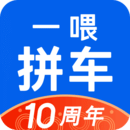


























































































网友评论更多