MSI just released its Afterburner App for Android, the world’s first Android overclocking utility for graphics cards!! The biggest benefit of the MSI Afterburner app is that it allows you to tap into the power of MSI Afterburner and make adjustments even while playing a full screen game or chasing a benchmark record. Come join us, experience the power and convenience of the MSI Afterburner APP.
http://www.facebook.com/MSIHQFANCLUB?sk=app_201143516562748
************** Launch Promotion ****************
The pioneering Android overclocking utility “Afterburner APP” was co-developed by MSI and well-known software programmer "Nick Connors". The new Afterburner utility allows the Android-based smartphones and tablets to adjust or monitor Afterburner settings on PC over a Wi-Fi connection. In addition to monitoring the temperature, voltage and fan speed, the utility can also be used for overclocking and overvoltaging!
Quick installation guide:
Before you want to test MSI Afterburner APP on Android Phone/tablet, you will need:
1. A windows xp sp3 (with .NET 2)/vista/7 system with a discrete graphics card and is able to connect to internet/intranet.
2. An android cellphone or tablet has wifi function. (the O/S should be higher v2.1)
3. The system and cellphone or tablet can connect to each other over internet or intranet.
“RemoteServer” is a utility which should be placed in the system. Just make sure all files are under in the same folder.
“MSIAfterburner.apk” is an app which should be installed in Android cellphone or tablet.
Make sure the system has installed the afterburner 2.1.0 or above version, and it has to be started so RemoteServer can read the H/W status through it.
How to work - Step by step:
1. Put the folder for RemoteServer on desktop for easy access
2. Run Afterburner (2.1.0 or above version)
3. Run "MSIAfterburnerRemoteServer.exe" to open up the RemoteServer
4. Verify that the remoteServer is running in background
5. Run Afterburner APP on Android cellphone or tablet
6. Enter the system IP (you can find ip over RemoteServer) into the IP settings of Afterburner APP to make a connection of Afterburner APP and Remote Server.
7. If the monitoring and OC funtions work properly, now it's time to enjoy it!
BTW, each clock/voltage/fan adjustment over afterburner app, you will have to press "apply"!
RemoteServer can be download from here: http://event.msi.com/vga/afterburner/images/MSIAfterburnerAPP_Android_10.rar
MSIAfterburner.apk can be download from here: http://event.msi.com/vga/afterburner/images/MSIAfterburner.apk
Official Website of MSI Afterburner: http://event.msi.com/vga/afterburner/
Official discussion forum of MSI Afterburner: http://forums.guru3d.com/forumdisplay.php?f=55
微星加力刚刚发布了其Android应用程序,全球首款Android显卡超频工具!!的微星加力应用程序的最大的好处是,它可以让你进军MSI加力的力量做出调整,即使在玩全屏游戏或追逐的标杆纪录。快来加入我们,体验微星加力APP的强大和便利。
http://www.facebook.com/MSIHQFANCLUB?sk=app_201143516562748
**************启动推广****************
开创性的Android超频工具软件Afterburner APP“是共同开发的MSI和知名软件程序员”尼克·康纳斯“。新的加力实用程序允许基于Android的智能手机和平板电脑调整或监控加力设置在PC上的Wi-Fi连接。除了监控温度,电压及风扇转速,该实用程序也可以被用来为超频和超电压!
快速安装指南:
你想测试微星加力APP Android手机/平板之前,你将需要:
1。在Windows XP SP3(。NET 2)/ VISTA / 7系统,独立显卡,并能够连接到Internet / Intranet的。
2。一个android手机或平板电脑具有wifi功能。 (O / S的应该是更高的2.1版)
3。通过互联网或内联网系统和手机或平板电脑可以连接到对方。
“的RemoteServer”应该放在系统中是一种实用工具。只要确保所有文件在同一文件夹下。
的“MSIAfterburner.apk”是一个应用程序应该被安装在Android手机或平板电脑。
确保系统安装加力2.1.0或以上的版本,并且它有启动的RemoteServer,以便可以读取通过它的H / W的状态。
如何工作的 - 一步一步来:
1。将轻松访问桌面上的文件夹的RemoteServer
2。润加力(2.1.0或以上版本)
3。运行的“MSIAfterburnerRemoteServer.exe”打开的RemoteServer
4。验证该RemoteServer在后台运行
5。加力APP运行在Android手机或平板电脑
6。输入系统IP(你可以找到IP OVER的RemoteServer)加力APP的IP设置成加力APP和远程服务器建立连接。
7。如果监测和OC funtions工作正常,现在它的时间去享受它!
顺便说一句,每个时钟/电压/风扇调整超过加力应用程序,你将不得不按“应用”!
的RemoteServer可以从这里下载:http://event.msi.com/vga/afterburner/images/MSIAfterburnerAPP_Android_10.rar
MSIAfterburner.apk可以从这里下载:http://event.msi.com/vga/afterburner/images/MSIAfterburner.apk
微星加力官方网站:http://event.msi.com/vga/afterburner/
MSI加力官方讨论区:http://forums.guru3d.com/forumdisplay.php?f=55
MSI Afterburner APP更新内容
新版变化
Android App
- Added auto fan setting
- Added support for Power Limit, Core Clock Boost, and Memory Clock Boost
- Added ability to start Afterburner if it is not running
Remote Server
- Added auto fan setting
- Added support for Power Limit, Core Clock Boost, and Memory Clock Boost which were introduced with MSI Afterburner 2.2
- Added capability to automatically create Windows Firewall exception for port designated in server properties
- Added ability to start Afterburner if it is not running
了解更多













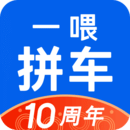




















































































网友评论更多