I display SSID(WiFi name) of connected Wi-Fi on a notice domain.
In addition, I set an icon every SSID and which WiFi am connected to?
I can easily confirm it on a notice bar.
With the main screen of the application, I can confirm various information of the Wi-Fi during the connection,
I can change ON/OFF of the Wi-Fi.
ver.1.1 I added a cutting function from the access point.
I can do it without turning off WiFi not to use access point.
I have been connected to the weak access point of the electric wave strength, but please use it for the cases that do not want to turn off WiFi.
Please choose "cutting setting reset" among menu to be connected again.
ver.1.2
・ I added a "connection" button. It becomes the function for the former "cutting setting reset".
・ I added an access point automatic cutting function. Please shall remain in effect than a setting window. In addition, the setting whether is connected after electric wave strength to automatically cut, automatic cutting again is possible.
・ I lent the function to notify you of with a toast at the time of a status change carelessly. Please validate this than a setting window. The indication content is similar to a thing displayed in the notice domain.
ver.1.3
・ I add a menu founding WiFi setting to a sub menu.
・ I was able to change the icon for when not connected to WiFi.
我上显示连接Wi-Fi无线网络名称(SSID)通知域。
此外,我设置一个图标,每一个SSID和无线网络已经连接到吗?
我可以很容易确认的公告栏上。
主屏幕上的应用程序,我可以确认的Wi-Fi连接过程中的各种信息,
我可以改变ON / OFF的Wi-Fi。
1.1版,我添加了一个切割功能的接入点。
我能做到这一点没有关闭WiFi不使用接入点。
我已经连接到接入点的电波强度弱,但不想关闭WiFi的情况下,请使用它。
请选择菜单重新连接之间的“切割设定重置”。
1.2版
·我添加了一个“连接”按钮。它成为昔日的“切割设定重置”功能。
·我添加了一个接入点自动切割功能。请的有关规定继续有效,比设置窗口。此外,设置是否被连接后的电波强度,自动切断,自动切割再次是可能的。
·我借给通知你敬酒的状态变化的时候,不小心的功能。请验证这比设置窗口。的指示内容是类似于在该通知域显示的东西。
ver.1.3
·我成立WIFI设置菜单,子菜单。
·我是能够改变的图标时不连接到WiFi。
SSID Notify更新内容
ver.1.3 *
- Add a menu to open the WiFi settings sub-menu.
- Fixed an issue that falls during toast notification.
- The toast notification, the notification message that you do not modify the same as before.
- I was able to change the icon for when not connected to WiFi.
- Add icon.
 连尚万能上网
连尚万能上网
 万能WiFi密码破解器
万能WiFi密码破解器
 WiFi密码查看钥匙
WiFi密码查看钥匙
 网络测速大师
网络测速大师













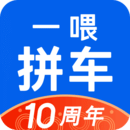





















































































网友评论更多