Tether your Android phone WITHOUT rooting! Klink only needs a data plan and works without a tethering option.
********
PLEASE READ:
This is a free demonstration version of the paid version of Klink that can be found in the market as "Klink - Tether without root".
- This demo only allows access to a select number of websites and is meant to test compatibility and speed before buying the paid version.
- The paid version is completely unrestricted and can be used with most computer programs, not just web browsers. Access is also unrestricted with the paid version: secure sites and such are never crippled after time.
- When testing Klink at home, DISABLE any other active network connections. (Turn off WiFi or unplug ethernet.) You can use one or the other, but both cannot be active at the same time. Network activity will not occur in that case but will resume functioning as soon as just one device is left active.
********
*** The paid version currently has limited time introductory pricing! Don't miss out! ***
USAGE:
After installing and running Klink, please tap "Set up your Computer" and follow the instructions. Klink requires the installation of a small companion program on your PC in order to tether without rooting, so following the step-by-step guide is suggested. The same documentation is also available on our website, in case you would like to follow along on a big screen while at home.
Special note to PdaNet or EasyTether users:
* Klink is comparable in nature to these programs and configuration should be similar.
Note that WiFi hotspot mode without rooting can only be performed with a carrier option; however, you'll find better battery life with Klink's USB connection. A connected laptop can usually reshare the connection with others via WiFi if desired.
Keep in mind that Klink's consumption of data depends on usage.
HELP: Please visit the Google Group via http://www.faveset.com/klink/support, or email klink@faveset.com.
ABOUT:
Are there moments when you feel like using your computer but cannot find an Internet connection? Perhaps you need to type a long email on the go despite loathing the idea of pecking around on a touchscreen. Or maybe you prefer to easily browse and chat while sending that email on a comfortably sized screen. Whatever your use case, if you have an Android phone with Internet access and want to bring your computer online, Klink is for you!
Klink allows you to share your Android device's Internet connection with your PC. With it, you can run your favorite browser, most chat applications, many games (TCP/IP and UDP support), and more, all using your phone's existing data plan without an additional tethering option. (NOTE: Data and plan limits still apply, so please check the terms of your plan before using Klink.)
FEATURES:
- Does NOT require rooting or a tethering plan to work
- One-time purchase fee -- upgrades are free
- Uses USB for longer battery life and greater speed
- Supports Windows (XP/Vista/7/32-bit/64-bit), Mac OS X 10.5 (or later), and Ubuntu (32-bit and now 64-bit)
- Written in C (NOT Java) for efficiency, speed, and lower power consumption.
* Handles hundreds of simultaneous connections. Klink can take on the most demanding applications.
* Is fast and capable of handling 4g speeds
- Can transparently rewrite "User-Agent" headers so that your PC browser will look like a mobile device when browsing web pages. This can save bandwidth by conveniently defaulting to the mobile version of websites.
- Designed so that network traffic effectively originates from the phone. This differs from rooted devices, which forward packets directly from the PC. Klink is not a modem!
系绳你的Android手机无生根!克林克只需要一个数据计划,工作没有圈养的选择。
********
请阅读:
这是克林克的付费版本,可以在市场上找到一个免费演示版“克林克 - 特瑟无根”。
- 此演示只允许访问的网站选择一个号码,是指在购买前付费版本测试兼容性和速度。
- 付费版本是完全不受限制,可与大多数计算机程序,而不仅仅是网页浏览器中使用。访问也是不受限制的付费版本:安全的网站和时间等之后从未削弱。
- 当在家里测试克林克,禁用任何其他活动的网络连接。 (关闭WiFi或以太网拔掉。)您可以使用一个或另一个,但在同一时间既不能活动。网络活动将不会出现在这种情况下,反而会继续发挥作用,一旦只有一个设备被激活离开。
********
***付费版本目前有限的时间介绍报价!千万不要错过! ***
用法:
安装和运行克林克后,请点选“设置您的计算机”,并按照指示。克林克要求小伴侣程序您的电脑上安装,以系绳不生根,所以下面的一步一步的指导建议。同样的文档也可以在我们的网站,你会在情况下喜欢在大屏幕上跟随而在家里。
特别注意要PdaNet或EasyTether用户:
*克林克相当于在本质上,这些程序和配置应该是相似的。
注意不生根只能与载体选项来执行该WiFi热点模式;但是,你会发现更好的电池寿命与克林克的USB连接。如果需要连接的笔记本电脑通常可以重新共享通过WiFi与他人连接。
请记住,数据克林克的消费取决于使用。
帮助:请通过http://www.faveset.com/klink/support,或电子邮件klink@faveset.com访问谷歌集团。
关于:
在那里,当你觉得像使用电脑,但无法找到一个互联网连接的时刻?也许你需要尽管憎恨在触摸屏上啄周围人的想法上键入了很长的电子邮件。或者,也许你更喜欢轻松地浏览和发送,同时该电子邮件一个舒适尺寸屏幕上聊天。无论你的使用情况,如果你有一个Android手机与互联网接入,并希望把你的计算机联机,克林克是为你!
克林克可以让你分享你的Android设备的互联网连接与您的PC。有了它,你可以运行你喜欢的浏览器,大多数聊天应用程序,许多游戏(TCP / IP和UDP支持)等等,所有使用手机的现有数据计划,而无需额外圈养选择。 (注:数据和规划限制仍然适用,所以请使用前克林克检查计划的条款。)
产品特点:
- 不需要生根或圈养计划工作
- 一次性购置费 - 升级都是免费
- 使用USB延长电池的使用寿命和更高的速度
- 支持Windows(XP / VISTA / 7/32位/ 64位)的Mac OS X 10.5(或更高版本),和Ubuntu(32位和现在64位)
- 写在C(不是Java)的效率,速度和更低的功耗。
*处理数百个并发连接。克林克可以在最苛刻的应用。
*速度快,能够处理4克速度
- 可以透明地改写“用户代理”头,使您的电脑浏览器会看起来像一个移动设备浏览网页的时候。这可以通过方便默认为网站的移动版本,节省带宽。
- 设计,使网络流量有效地从电话来源。这不同于植根设备,直接从PC转发数据包。克林克不是调制解调器!
Klink 演示更新内容
- Add WRITE_EXTERNAL_STORAGE permission requirement so that Klink can properly download files when using the default downloader in the setup guide. (bugfix)
- Add three more user agents.













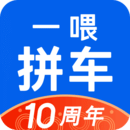




















































































网友评论更多