NEW: Weather tile. Now you can see weather conditions at a selected location.
Settings Extended puts your favorite settings or application shortcuts to the notification area and lets you access them quickly. You can instantly adjust Android settings even without leaving an application you use. Settings Extended will save your time to do better things.
Join our Google+ community: http://goo.gl/QGiMg
Or Beta Testing community: http://goo.gl/7uA19p
FAQ:
* Hide from Lock screen. In the System settings "Sound & notification" - "When device is locked" - "Hide sensitive notification" and then "Security" - "Screen Lock" - "Pattern". Of curse, "Preferences" - "Hide lock screen notification" must be ON.
* Expand / collapse notification: http://goo.gl/hO96Mo (video tutorial)
* Prio instead of Silent. This is forced by priorities Google introduced in Android 5.0. Apps can only put phone in Priority mode now. This mode is effectively *same as* Silent, if no priority notifications were defined, which is the default case. Priority mode has more options. Pure Silent mode can be enabled via pressing volume rocket and choosing None option only.
* Experimental Mobile Data switch can only be a shortcut to system settings.
* Battery indicator disappears from status bar after an application update. This is standard behaviour of Android. You need to simply launch app once and it will install status bar icon again.
* How do I setup a widget? Launch app. At the top of the screen you'll see a widget preview area with toggles your widget already has. Drag and drop a toggle to rearrange or remove it. Tap a toggle to get more options. Tap an item in the list of available toggles to add it.
* My extension is not active after update. What should I do? Make sure a) you have a SINGLE user account in Google Play application - Menu - Accounts, and b) this is the account you used to purchase the extension.
* Why there is no direct switches for every setting? It's because some settings are secured by Android. You can change these settings via system settings menu only.
* What is an experimental option? A) It won't work on some devices; B) It can stop working after every new Android update; C) No fixes are possible for it. Use them at your own risk.
* Can I hide the status bar icon? Yes for JellyBeans, no for ICS. ICS does not support this option properly. Sometimes ICS leaves a black gap (empty space) instead of an icon in status bar. To avoid this ugly behavior we decided to disable "hidden" option for ICS.
* Can I hide status bar icon and keep widget at the top in Android 4.1? No, due to new Android 4.1 notification priorities. Lowest priority hides the icon but moves the widget to the bottom at the same time.
* Can I have separate sliders for Ringer and Notifications? This option is enabled automatically if your device supports it.
* Why do not allow separate Ringer and Notifications sliders for all phones? Because since ICS, official Android distribution links these two volumes and always changes them together. If you want to change this please vote for this option at Google bugs site. Click the star icon in the top-left corner: http://goo.gl/15KMi
* Is this a home screen widget? No, this is a status bar widget only.
PERMISSIONS:
Settings Extended uses permissions listed below for the mentioned purposes only.
1) "GPS location", "control NFC", "Bluetooth", "Network connectivity", "Wi-Fi", "System Settings", "Toggle sync", "Read sync settings" for getting status and changing corresponding settings on and off upon user request.
2) "Take picture and videos" for LED flashlight only.
3) "Directly call phone numbers" for a "direct call" system shortcut.
4) "Billing" for extensions.
5) "Vibration", "Run at startup" for vibration and launch after reboot.
6) "Expand/collaps status bar" for collapsing status bar after changing a setting.
7) "Writing Secure Settings" for GPS in-place switch on rooted devices.
Terms of use: http://goo.gl/2dIkG
新:天气瓦。现在你可以看到天气状况在选定的位置。
设置扩展把你最喜爱的设置或应用程序快捷方式到通知区域,让您快速访问它们。您可以即时调整Android设置,即使不留你使用的应用程序。设置扩展将节省您的时间做更有意义的事情。
加入我们的Google+社区:http://goo.gl/QGiMg
或Beta测试社区:http://goo.gl/7uA19p
常问问题:
*隐藏锁定屏幕。在系统设置“声音和通知” - “设备已被锁定” - “隐藏敏感的通知”,然后选择“安全” - “屏幕锁定” - “模式”。诅咒,“首选项” - “隐藏锁屏通知”必须为ON。
*展开/折叠通知:http://goo.gl/hO96Mo(视频教程)
* PRIO,而不是沉默。这是由谷歌的优先级Android中5.0引入强制。应用程序只能把手机放在优先模式了。该模式是有效*相同*无声,如果没有优先的通知被定义,这是默认情况。优先模式有更多的选择。纯静音模式可以通过按下音量火箭只有选择无选项启用。
*实验移动数据交换机只能是系统设置的快捷方式。
*从状态栏的应用程序更新后,电池指示灯消失。这是Android系统标准的行为。你需要简单地启动应用程序一次,它会再次安装状态栏图标。
*如何设置窗口小部件?启动应用程序。在屏幕的上方,你会看到你切换小部件已经有一个小工具预览区域。拖放切换重新排列或删除它。点击切换,以获得更多的选择。轻按切换可用的列表中的项目进行添加。
*我的分机是不是更新后的活性。我应该怎么办?确保一)你在谷歌单个用户帐户Play应用程序 - 菜单 - 帐户,和b),这是你用来购买扩展的帐户。
*为什么有每一个设置没有直接的交换机?这是因为有些设置由Android的担保。您可以仅通过系统设置菜单更改这些设置。
*什么是实验性的选项? A)它不会在某些设备上工作; B)它可以阻止每一个新的Android更新后的工作; C)无修补程序是可能的。使用它们需要您自担风险。
*我可以隐藏状态栏图标?对于是糖豆,没有对ICS。 ICS不能正确支持该选项。有时,ICS留下了黑色的间隙(空),而不是在状态栏中的图标。为了避免我们决定取消“隐藏”选项,这ICS丑恶行为。
*我可以隐藏状态栏图标,并保持在部件顶部的Android在4.1?不,由于新的Android 4.1的通知优先级。最低优先级隐藏图标,但移动小窗口的底部在同一时间。
*我可以有铃声和通知独立滑块?如果你的设备支持它,该选项将自动启用。
*为什么不允许独立的铃声和通知滑块所有手机?因为ICS以来,官方Android配送环节这两个卷,总是变化在一起。如果你想改变这个,请投票支持这个选项,在谷歌网站上的错误。点击左上角的星形图标:http://goo.gl/15KMi
*这是一个主屏幕小部件?没有,这是唯一的一个状态栏插件。
权限:
设置扩展使用下面只提到上市的目的权限。
1)“GPS定位”,“控制NFC”,“蓝牙”,“网络连接”,“无线网络连接”,“系统设置”,“同步切换”,“读取同步设置”上获得地位和更改相应的设置和关闭在用户请求时。
2)“把图片和视频”只LED手电筒。
3)“直接拨打电话号码”的“直接调用”系统的快捷方式。
4)“结算”为扩展名。
5)“振动”,振动和发射重启后“在启动时运行”。
6)“展开/状态导致毁坏栏”更改设置后崩溃状态栏。
7)对植根设备“编写安全设置”GPS就地开关。
使用条款:http://goo.gl/2dIkG













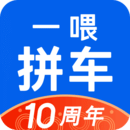


























































































网友评论更多