WritePad's is a new input method for Android OS which aims to replace the on-screen keyboard with PhatWare's proven multilingual handwriting recognition technology and can be used for text input in any Android application. WritePad supports most Android Smartphones and Tablets and is especially useful on pen-enabled Android Tablets, such as Samsung Galaxy Note, HTC Jetstream and others.
WritePad features 4th generation handwriting recognition technology which supports practically any handwriting style, including cursive (script), print, and mixed. The software analyzes pen strokes written in the designated WritePad area, then converts those pen strokes into text and sends the recognized text to the target application. While many handwriting recognition tools for smartphones and tablets leave users frustrated with the app’s inability to correctly interpret their handwriting, WritePad’s state-of-the-art handwriting recognition software will adapt and learn the user’s style of writing.
Key WritePad features:
- Advanced multilingual handwriting recognition engine supports 11 languages, including Danish, Dutch, English (UK and US), Finnish, French, German, Italian, Norwegian, Portuguese (Brazil and Portugal), Swedish, and Spanish.
- Integration with any application allowing text input, such as email, SMS, notes, word processing, and others.
- Statistical analyzer, which improves overall handwriting recognition quality by addressing common recognition errors. If this feature is enabled, WritePad will learn the user’s own handwriting style.
- Customizable auto-corrector, which automatically fixes common spelling and recognition errors.
- Editable user dictionary to improve recognition of custom words and names not included in the main dictionary.
- Built-in full keyboard with autocomplete; if needed, users can switch between keyboard and handwriting with a single touch of a button.
- Four basic recognition modes: cursive/mixed or print for general text entry; Numeric for entering numbers and phone numbers; and Internet for entering email addresses and URLs.
- Built-in calculator, enabling users to write simple equations such as "22.3+15.66=" and WritePad will calculate the result.
- Letter shape selector allows users to further improve recognition quality by disabling unused letter shapes.
WritePad Handwriting Recognition Tutorial:
http://www.phatware.com/doc/WritePadTutorialAndroid.pdf
WritePad User's Guide:
http://www.phatware.com/doc/WritePad_Android.pdf
WritePad的Android操作系统,其目的是取代屏幕上的键盘与PhatWare经过验证的多语种手写识别技术,可用于在任何Android应用程序中的文本输入是一个新的输入法。 WritePad支持大多数Android智能手机和平板电脑和笔功能的Android平板电脑,如三星Galaxy Note,HTC的捷流和其他特别有用。
WritePad第四代手写识别技术,它支持几乎所有的手写风格,包括草书(脚本),打印,和混合。该软件分析写在指定的WritePad区域的笔触,然后将其转换成文字的笔画和识别的文本发送到目标应用程序。虽然许多智能手机和平板电脑的手写识别工具让用户感到沮丧的应用程序不能正确地解释他们的笔迹,WritePad的先进设备,最先进的手写识别软件,将适应和学习用户的写作风格。
主要WritePad特点:
- 先进的多语言手写识别引擎支持11种语言,包括丹麦语,荷兰语,英语(英国和美国),芬兰语,法语,德语,意大利语,挪威语,葡萄牙语(巴西和葡萄牙),瑞典语和西班牙语。
- 与任何应用程序,允许文本输入,如电子邮件,短信,笔记,字(词)处理技术,和其他的集成。
- 统计分析,解决共同的识别错误,从而提高了整体的手写识别质量。如果启用此功能,WritePad将学习用户的手写风格。
- 可定制的自动校正,自动修正常见的拼写和识别错误。
- 可编辑用户词典中,以提高识别的自定义词和名字不包含在主词典。
- 内置全键盘的自动完成,如果需要的话,用户可以切换键盘与手写的单点触摸一个按钮。
- 四种基本的识别模式:草书/混合或打印一般的文字输入,数字输入号码和电话号码,以及互联网上输入电子邮件地址和URL。
- 内置计算器,使用户能够编写简单的方程,如“22.3 +15.66 =”和WritePad计算结果。
- 字母的形状选择器允许用户禁用未使用的字母形状,以进一步提高识别质量。
WritePad手写识别教程:
http://www.phatware.com/doc/WritePadTutorialAndroid.pdf
WritePad用户指南:
http://www.phatware.com/doc/WritePad_Android.pdf
新版变化
- Vastly improved multilingual handwriting recognition engine now supports eleven languages, including English, Dutch, Danish, French, Finnish, German, Italian, Norwegian, Portuguese, Swedish, and Spanish.
- Optimized for latest versions of Android OS
- Bug fixes and performance improvements.
了解更多

WritePad手写笔












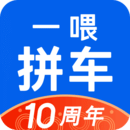















































































扫一扫安装
豌豆荚发现更多
手机扫码安装豌豆荚





网友评论更多